StellarX
|
StellarX
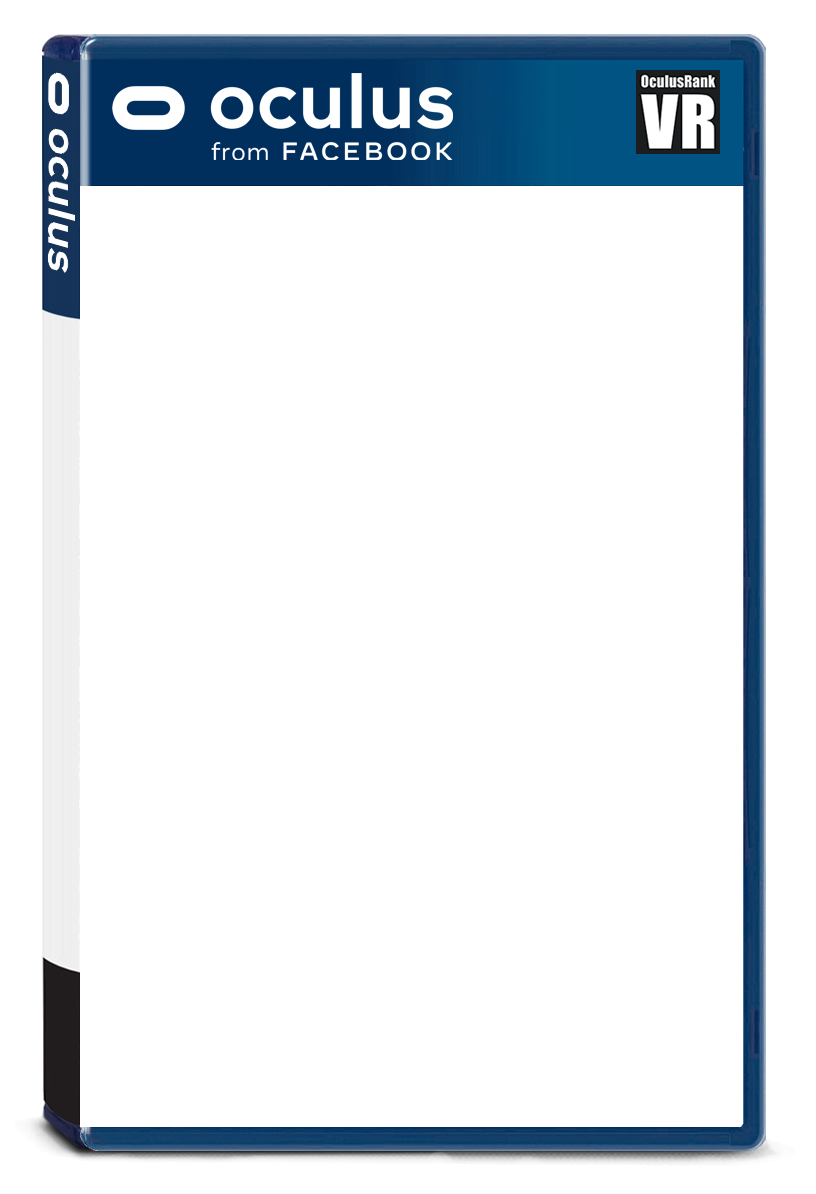
|
価格 無料 |
|
|
|
| 対応デバイス | Meta Quest 3S、Meta Quest 3、Meta Quest Pro、Meta Quest 2 |
| 対応言語 |  英語 英語 | |
|
| 必要空き容量 | 1.16GB |
| プレイスタイル | 立ってプレイ
座ってプレイ |
| プレイ人数 | マルチプレイヤー
シングルユーザー |
|
| バージョン | 1.16.0 |
| 更新日 | 2025/12/13 頃 |
| 開発者 | OVA inc. |
| リリース日 | 2023/04/27 |
| 情報取得日 | 2026/01/16 |
|
紹介動画
StellarX(パススルー、ワールド作成)のスクリーンショット
スクリーンショット ※★画像をクリックすると拡大します。






StellarX(パススルー、ワールド作成)の概要
概要
この説明は自動翻訳されたものです。
StellarXは、カスタムXRワールドを作り、体験するのに最良の方法です! 9万人以上がすでにStellarXを使用して、コードなしで現実的、インタラクティブ、コラボレーションVRとMixed Realityを作成しています。 AIが可能な直感的なインターフェイスにより、StellarXはシンプルな環境から複雑なインタラクティブなシナリオまで3Dに生命を与えることができます。
StellarXは、ニコン、ArcelorMittal、Northwell Health、カナダ政府などの巨人のデジタルトランスフォーメーションの取り組みを推進しています。
他におすすめのものをいくつかご紹介:
ビジュアルキャンバスで短いシナリオと複雑なストーリーラインを作成。 ノードを接続することで、トリガー、相互作用、行動をドキドキで設定
提供されたテンプレートスペースのいくつかを開始するか、空のスペースにジャンプして最初から構築する
アセットコレクションからさまざまなオブジェクトをドラッグ&ドロップしたり、Sketchfabで作成または発見した3Dオブジェクトをインポートします。 ビデオに追加して、StellarXが空間化する音まで
粒子で雨を降らせ、燃やしたり煙をしたり、相互作用を追加したり、音声コマンドを使ってAIと共同作成したり
どんなスペースでもリアルタイムで協力者に参加しよう
記録された対話と動きを配信するカスタマイズ可能なNPCを追加
StellarXの有料プランには、質問に答えたり、プレイヤーとの会話でより多くの文脈を与え、ユースケースに特有の知識を移行することで、会話AIエージェント(ベータ版)が含まれます。
StellarX(パススルー、ワールド作成)の評価数と総合順位の推移
評価数と総合順位の推移
(評価数)
60
-
-
-
-
55
-
-
-
-
50
評価数(棒グラフ)、総合順位(折れ線グラフ)の推移
58
58
58
58
58
58
58
58
58
58
58
58
58
58
1/10
1/11
1/12
1/13
1/14
1/15
1/16
(順位)
1,660
-
-
-
-
1,670
-
-
-
-
1,680
| 
公式ストア
|
StellarX(パススルー、ワールド作成)の評価とレビュー
評価とレビュー
★5
- すごい!
アプリの素晴らしい経験! インタラクティブな体験をかなり簡単に作ることができますし、ビジュアルも素敵です!投稿者:未掲載
★3
- チュートリアルに問題がある
アップデート - 開発者の迅速な対応のおかげで再訪問するつもりが、やっとたどり着いた。 これを明確にすることで、チュートリアルを通過するのは簡単でした。 私はこれに十分得意になる前に、もっと多くのチュートリアルを経験する必要がありますが、限られた知識でも、私のように混乱しやすくても基本的なものを作るには間違いなく最適です(笑) それは自分のものを輸入する能力を持っています。 開発者へ、迅速な対応と明確化に感謝します。
だから、これをどう使えばいいか分かったら素晴らしいアプリのようだ。 残念ながら、チュートリアルには少なくとも私には致命的な欠陥があります。 それはあなたを通り抜けて、それはすべてうまくいっているようで、そしてそれはコレクションの下に粒子を開くように教えてくれます。 コレクションの下に粒子がないことを除いて。
Googlingはあまり役に立たなかったが、私が言えることから、粒子は有料ユーザーにのみ提供されているということかもしれない。 もしそれが正しければ、チュートリアルは役に立たないimoになります。 使えるかわからないままプレミアムにはならない。
あるいは、多分それは虫で、そこにあるはずです。 わからない... 私が理解できた小さなことで、それは本当にクールな道具のように思えます。 言うまでもなく、私はチュートリアルを通過できないのががっかりしている。投稿者:未掲載
★5
- 自由な移動のコントロールが必要
テレポートはとても不快です。 そして飛ぶことも必要投稿者:未掲載
★4
- StellarXに驚いた!
没入感あふれる体験を持ち出す能力は、ゲームチェンジャーです。 直感的なノーコードプラットフォームでは、インタラクティブな環境を作ることは、これほどアクセス可能なことはありません。 コラボレーションスペースや遠隔教室から、魅力的なトレーニングシナリオまで、StellarXは可能性の世界を開きます。 特に、様々なデバイスでリアルタイムのマルチユーザーコラボレーション機能は、VR愛好家とプロフェッショナルの両方にとって多彩な選択であることに感銘を受けました。 ユーザーフレンドリーな作成ツールを備えた空間キャンバスは、提供された資産を大量に備え、経験全体をシームレスにします。 この革命的なアプリの背後にいるチームに賞賛を。 バーチャルコラボレーションとクリエーションの世界を深掘りしたい人に強くお勧めします!投稿者:未掲載
- 潜在的なバーチャル世界競争相手
私は現在、SecondLife(クリエイティブの可能性、在庫、インタラクティビティ)の方向性とVRChatから遠く離れた場所(すべてUnityゲームエンジンで設計・開発する必要がある)の選択肢を探しています。 StellarXはこれまでで最も有望な印象を与えた。 しかし残念ながら、チュートリアルを完了して、これらはオープンなバーチャル世界ではないという事実に直面するまでは(StellarX内部)招待コードを持っているバーチャル(非常に広い)ルームのみ、外部の人と共有できる招待コードがあるバーチャルルームのみ StellarXの内部で会ったり、コラボしたりする。
ここに明らかに欠けているのは、公共の部屋、説明、年齢区分、アクティブな参加者数を表示するブラウザです。 そうでなければ、インタラクティブな可能性の拡大、またはテクスチャアップロードによるシンプル化されたメッシュエディタと価格(ストレージ)モデルのおかげで、より明確にこのコンセプトから作られるでしょう。
アバターは将来的に取り組むこともあり、自分たちのスタイルを与え、ユーザーが自分で作る小さなゲームやツールの在庫を備えることも可能ですが、これは大した優先事項ではありません。 既にインタラクティブに作られる世界は、StellarXと協力し続けるのに十分な理由です。
私は間違いなくStellarXから目を離さない。 公共空間向けの内部ブラウザが再生された時点で、急速に急上昇する可能性が高い。投稿者:未掲載
★3
- チュートリアルに問題がある
アップデート - 開発者の迅速な対応のおかげで再訪問するつもりが、やっとたどり着いた。 これを明確にすることで、チュートリアルを通過するのは簡単でした。 私はこれに完全に精通する前に、もっと多くのチュートリアルを経験する必要がありますが、限られた知識でも、私のように混乱しやすくても基本的なものを作るには間違いなく最適です(笑) それは自分のものを輸入する能力を持っています。 開発者へ、迅速な対応と明確化に感謝します。
だから、これをどう使えばいいか分かったら素晴らしいアプリのようだ。 残念ながら、チュートリアルには少なくとも私には致命的な欠陥があります。 それはあなたを通り抜けて、それはすべてうまくいっているようで、そしてそれはコレクションの下に粒子を開くように教えてくれます。 コレクションの下に粒子がないことを除いて。
Googlingはあまり役に立たなかったが、私が言えることから、粒子は有料ユーザーにのみ提供されているということかもしれない。 もしそれが正しければ、チュートリアルは役に立たないimoになります。 使えるかわからないままプレミアムにはならない。
あるいは、多分それは虫で、そこにあるはずです。 わからない... 私が理解できた小さなことで、それは本当にクールな道具のように思えます。 言うまでもなく、私はチュートリアルを通過できないのががっかりしている。投稿者:未掲載
★4
- StellarXに驚いた!
没入感あふれる体験を持ち出す能力は、ゲームチェンジャーです。 直感的なノーコードプラットフォームでは、インタラクティブな環境を作ることは、これほどアクセス可能なことはありません。 コラボレーションスペースやリモート教室から魅力的なトレーニングシナリオまで、StellarXは可能性の世界を開きます。 特に、様々なデバイスでリアルタイムのマルチユーザーコラボレーション機能は、VR愛好家とプロフェッショナルの両方にとって多彩な選択であることに感銘を受けました。 ユーザーフレンドリーな作成ツールを備えた空間キャンバスは、提供された資産を大量に備え、経験全体をシームレスにします。 この革命的なアプリの背後にいるチームに賞賛を。 バーチャルコラボレーションとクリエーションの世界を深掘りしたい人に強くお勧めします!投稿者:未掲載
- 空が限界.
そして空によって、私は自分の創造性を意味する。 Stellarxのおかげで、考えられる限り多くの異なる環境を作ることができる。 私が欲しい物体は与えられた物体にない? インターネット上のちょっとした旅行、私はそれをスペースに追加できます! これはヘッドセットを手に入れて以来使った最高のVR作成ツールです。しばらくStellarXをやっている人は見かけません!投稿者:未掲載
- ニートなサンドボックスゲーム
すべてを学ぶのに慣れる必要があります。私が見た箱からチュートリアルはありませんが、いくつかの調子で物事を理解することができます。 あなたはあなたの世界に置けることができる多くのものを持っています。 キャンプファイヤー、雨、煙、形など 私は自分のものを移植していないが、すでにパッケージに入っているものを幸せに考えている。 今のところ、これはティンカーが楽しむシンプルなサンドボックスゲームです。投稿者:未掲載
- 他の人には参加できない
他の人をあなたのスペースに参加させることはできません。 14.99ドルを支払うべきだと思う投稿者:未掲載
★1
- StellarXは初めて... 使えるわけでもない。
私はすべてが更新されていることを確認し、チュートリアルをチェックし、オンラインでビデオさえ見ました。 なぜか左手はコマンドを表示せず、ゲームを役に立たず。 私にできることは、歩いてテレポートすることしかできない。 何もつかむことも動かすこともできない、腕時計は動かない、そして何時間もトラブルシューティングと研究をしているにもかかわらず、何も動かない。 私はこのアプリを使うのを本当に楽しみにしていたので、大きな失望です。 もし私がそれを動かすことができたら、評価を変えるだろう。
アップデート:最近のアップデートの後、これを動作させることができました。 アンインストールと再インストールはうまくいかなかったが、動作したのでどんなことができるか楽しみだ。 レビューを1から4つ星に変更投稿者:未掲載
- このゲームは嫌い
無料の自動車ゲームのVRゲームを見たいときはこれを見てダウンロードしてから感動しないから投稿者:未掲載
★4
- かっこいい
素晴らしいアプリ!投稿者:未掲載
★5
- 使いやすい!
正直、とても良いアプリ! エンジンとプログラムを使用して自分の世界を作ることができるというコンセプトが大好きです。 事前の経験がなくても、分かりやすくシンプルです。 このアプリはシナリオを作成する簡単さについて多くの可能性を秘めていると思うし、将来何が起こるか楽しみ!投稿者:未掲載
★5
- ゲームチェンジャー
StellarXは、複雑なコーディングに飛び込むことなく、没入感あふれるバーチャルリアリティ体験を作りたい人にとっての絶対的なゲームチェンジャーです。 直感的なインターフェイスと頑丈な機能により、仮想世界の構築はこれほど簡単ではありません。投稿者:未掲載
- すばらしい
あなたたちが無料でクリエイティブになる方法を設定してくれるのが大好き💪投稿者:未掲載
★5
- すごい!
2024/07/09 10:11投稿者:未掲載
★5
- 使いやすい!
2024/03/16 10:01投稿者:未掲載
★5
- ゲームチェンジャー
2024/03/18 5:55投稿者:未掲載
★5
- チュートリアルに問題がある
2024/01/31 17:35投稿者:未掲載
StellarX(パススルー、ワールド作成)と同カテゴリーの人気アプリ
同カテゴリーの人気アプリ
13位  | | 4.3 ★★★★☆  218人 |
日本語対応、パススルー、スポーツ、シミュレーション アルティメット スイング ゴルフ by クラップハンズ 対応言語:  日本語 日本語  英語 英語 |
26位  | | 4.8 ★★★★★  86人 |
| 価格:1,700円 バージョン:5.0.40 |
 | | 4.4 ★★★★☆  170人 |
日本語対応、パススルー、シューター、アクション、ロールプレイング、アドベンチャー Mythic Realms |
 | | 4.4 ★★★★☆  164人 |
パススルー、テーブルゲーム、パズル、シミュレーション Make It Stable - Kids & Family Fun! 対応言語:  英語 ほか 英語 ほか |
 | | 4.5 ★★★★★  218人 |
パススルー、フィットネス・ウェルネス Hitstream 対応言語:  英語 英語 |
 | | 4.4 ★★★★☆  108人 |
パススルー、アーケード、スポーツ、アクション、パーティーゲーム ゲームナイト 対応言語:  英語 英語 |
 | | 4.7 ★★★★★  135人 |
日本語対応、パススルー、アーケード、テーブルゲーム、アクション Toy Monsters |
一覧に戻る ※タイトルロゴをクリックしても戻れます。

