Home Design 3D VR
|
Home Design 3D VR
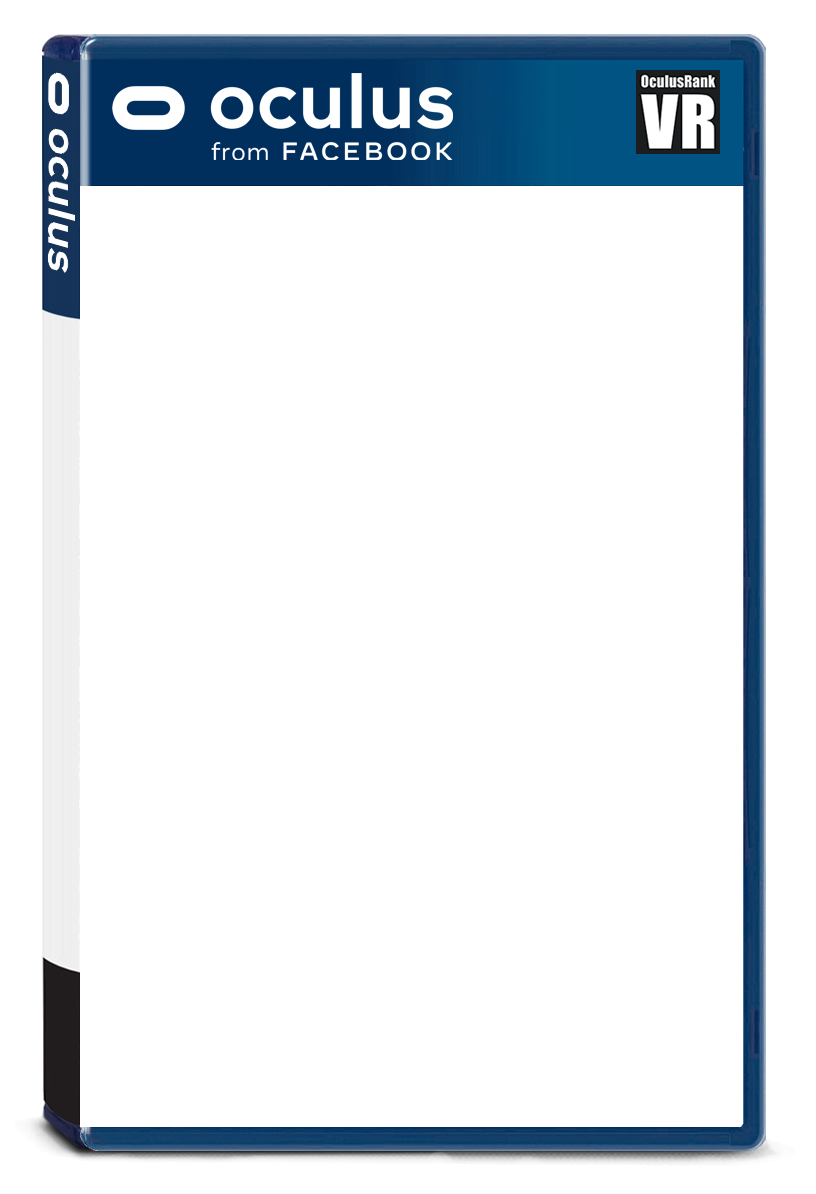
|
価格 2,208円 |
|
|
|
| 対応デバイス | Meta Quest 3S、Meta Quest 3、Meta Quest Pro、Meta Quest 2 |
| 対応言語 |  英語 ほか 英語 ほか | |
|
| 必要空き容量 | 2.81GB |
| プレイスタイル | 座ってプレイ
立ってプレイ
歩行モード |
| プレイ人数 | シングルユーザー
マルチプレイヤー |
|
| バージョン | 2.1.88 |
| 更新日 | 2023/09/22 頃 |
| 開発者 | Microids |
| リリース日 | 2023/01/12 |
| 情報取得日 | 2026/01/29 |
|
紹介動画
Home Design 3D VR(創造性)のスクリーンショット
スクリーンショット ※★画像をクリックすると拡大します。


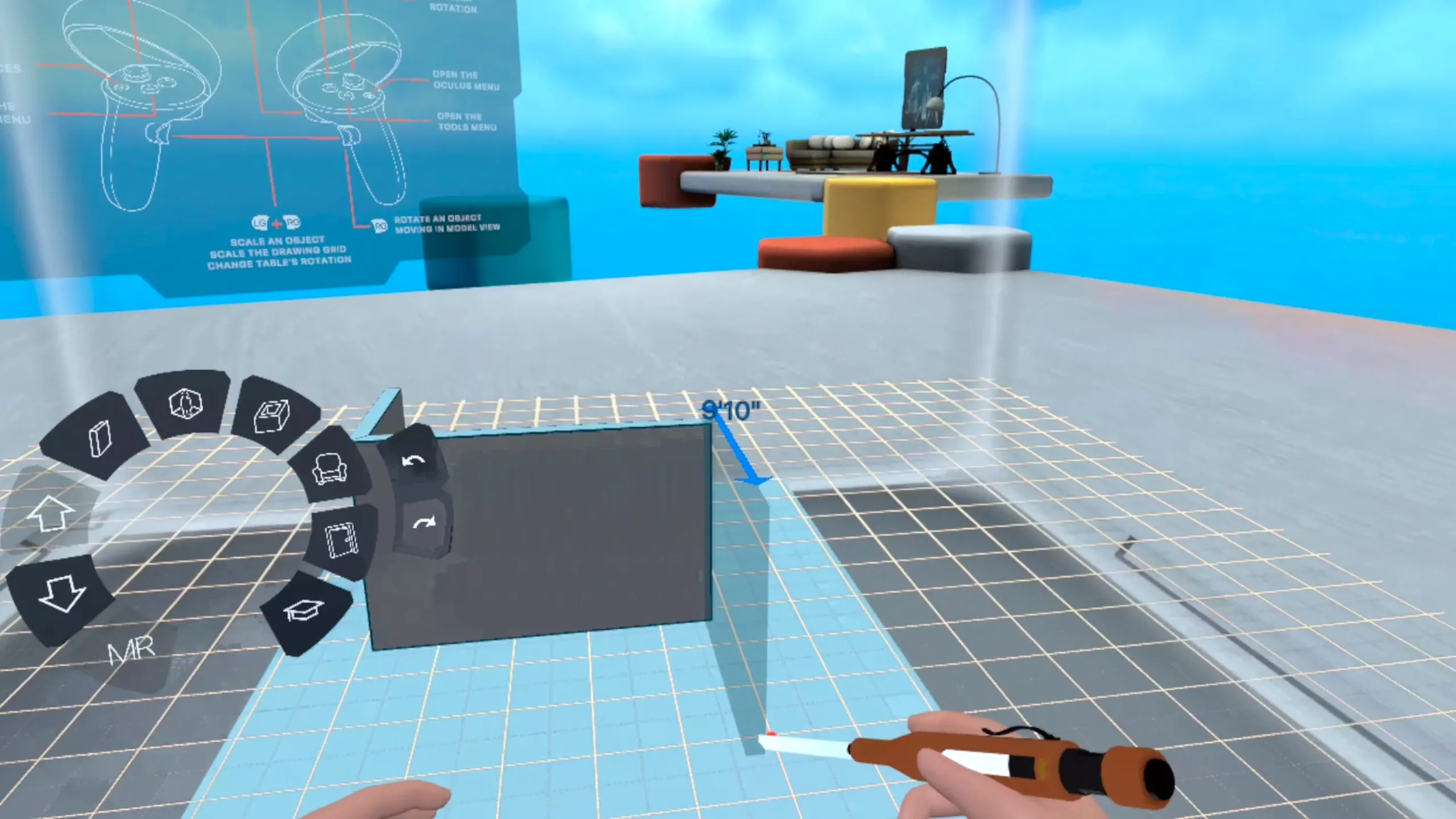



Home Design 3D VR(創造性)の概要
概要
この説明は自動翻訳されたものです。
VRで簡単に家を作り、デザイン、家をデコレーションし、コミュニティとシェアしよう!
夢の家を飾りたい、デザインしたい、作りたいなら、Home Design 3D VRはあなたにぴったりのアプリです!
最大アキュラシーのためのメジャーアップデート:
・プロジェクトをより正確に描くための新しい下書きインターフェイス
・壁やオブジェの測定をリアルタイムで表示
・プロジェクト内の家具やオブジェクトの各寸法を正確に設定する高度なサイズ変更システム
・指標と帝国システムとの完全互換性!
・より快適なユーザー体験:ビネット、進歩的なムーブメントなどなど!
あなたのインテリアを想像して、VRであなたの家を訪問してください:
1-あなたの計画を描く
・建築家モードで、壁の高さを選び、床のプラン、部屋、パーテーションを描く。 ドアと窓を追加!
2- 家具と飾り付け
・数千点以上の家具やアクセサリーから選び、それぞれカスタマイズ可能、サイズ変更可能!
3-訪問してシェア。 Mixed Realityのおかげで、あなたの環境に直接家具を置きます!
・あなたの作品をシェアして、ユーザーのアクティブなコミュニティを見つけよう!
・マルチユーザーモードで友達を招待(最大5名の同時オンラインユーザー)
Home Design 3D VR(創造性)の評価数と総合順位の推移
評価数と総合順位の推移
(評価数)
210
-
-
-
-
200
-
-
-
-
190
評価数(棒グラフ)、総合順位(折れ線グラフ)の推移
199
199
200
200
200
200
200
200
200
200
200
200
200
200
1/23
1/24
1/25
1/26
1/27
1/28
1/29
(順位)
3.5K
-
-
-
-
3.6K
-
-
-
-
3.7K
| 
公式ストア
|
Home Design 3D VR(創造性)の評価とレビュー
評価とレビュー
★1
- このアプリはどうなっているの?
このアプリに提供されたリンクまでスクロールダウン... ホームページにはモバイル版とデスクトップ版が表示されています... 彼らはVRバージョンについて全く言及しない。 このアプリは、モバイル版で作られたプロジェクトをインポートすることができると記載されているので、買ってみた。 このアプリにはインポート用のメニューがあります.... しかし、それがどう行われるかは指示がない。 Quest 2をPCに接続したら、アプリにプロジェクトインポートを入れるフォルダがなかった。 これは機能としてリストされていて、それに関する文書はゼロです... アプリの言及さえされていないから。
Smooth Locomotionは「創造物の周りを歩き回る」アプリから欠席すべきではありません。
1メートルのグリッドにあなたの家を描くことを余儀なくされたことで、自分の家を作ることが可能になった... だから私はそのためにモバイルアプリを買ったが、質問に答えることはできない。なぜなら、このアプリに関する情報がどこにもないから。
このアプリはとても面白かったし、とても便利だったから、これらを修正してくれることを願っています。
このアプリはよく見える。 ライトに効果があるのが好きでした。 オブジェクトがうまくモデルになっていて、使えるものがたくさんあります。 私はいつも何らかのコラボレーションクリエイティブアプリに興味があるので、その側面を探求したいと思っています。 インポート機能の使用方法に関するドキュメントをウェブサイトで公開してください。 このアプリには多くの可能性がある。
-アップデート-
しかし、広告通りに機能させるために助けを求めて彼らに連絡しようとした後、彼らは返答しません。 自分の時間とお金の無駄。 私の5つの星を取り戻す。 Steam版、iOS版を買ったけど、いずれも彼らが主張するように連携していない。投稿者:未掲載
★3
- これは最低だ
ログアウトしてしまった、戻ってくれない。 フェイスブックのコードを更新しない。 パスワードをリセットしたと言っているが、送っていない。 お金を返してほしい。投稿者:未掲載
★5
- ミスター
2階に階段を追加できません。アプリの管理者がデザインや家具をよりリアルにできることを願っています。 本物に見えないから。 だから。私たちは他のアプリケーションのように、よりリアルで発光し、似たような色を望みます。envizや他の人も含めて。 物事の喜びを手動でコントロールする機能を追加することに加えて。
これらの機能に取り組んでいる人からの私のコメントを読んで、ありがとう
読めば、誰かが私の話を聞いてくれていることを確信できるように、私のコメントに返信してください。投稿者:未掲載
★1
- 魅力的だった!
ネガティブなビューを見たので、少し不本意にダウンロード。 なんとか家全体を建て、計画したリフォームの周りをすばらしい歩き回ることができました。 家具のオプションが増えると良いし、より正確な壁の測定も。 手動入口や部屋の内部サイズなど それは本当にうまくいったし、£14.99に満足している。投稿者:未掲載
- イライラ
PCからプロジェクトをインポートするアプリを入手しました。 でも輸入しようとして進歩がなかった。 私はプロジェクトを見て、家具の有無にかかわらずクリックして輸入することができますが、何も起こりません。
私もコミュニティプロジェクトをダウンロードしようとしたが、何も、アプリはメニューを表示したまま。
ゴミだ。 返金を要求した。投稿者:未掲載
- メールアドレスを認識しない
全ての情報が正しいのに、メールアドレスが見つからない、パスワードが間違っていると言い続けてログインできない。他の人がこの問題を抱えているかどうかはわからない投稿者:未掲載
★1
- このアプリはどうなっているの?
このアプリに提供されたリンクまでスクロールダウン... ホームページにはモバイル版とデスクトップ版が表示されています... 彼らはVRバージョンについて全く言及しない。 このアプリは、モバイル版で作られたプロジェクトをインポートすることができると記載されているので、買ってみた。 このアプリにはインポート用のメニューがあります.... しかし、それがどう行われるかは指示がない。 Quest 2をPCに接続したら、アプリにプロジェクトインポートを入れるフォルダがなかった。 これは機能としてリストされていて、それに関する文書はゼロです... アプリの言及さえされていないから。
Smooth Locomotionは、あなたが「創造物の周りを歩き回る」アプリから欠席するべきではありません。
1メートルのグリッドにあなたの家を描くことを余儀なくされたことで、自分の家を作ることが可能になった... だから私はそのためにモバイルアプリを買ったが、質問に答えることはできない。なぜなら、このアプリに関する情報がどこにもないから。
このアプリはとても面白かったし、とても便利だったから、これらを修正してくれることを願っています。
このアプリはよく見える。 ライトに効果があるのが好きでした。 オブジェクトがうまくモデルになっていて、使えるものがたくさんあります。 私はいつも何らかのコラボレーションクリエイティブアプリに興味があるので、その側面を探求したいと思っています。 インポート機能の使用方法に関するドキュメントをウェブサイトで公開してください。 このアプリには多くの可能性がある。
-アップデート-
しかし、広告通りに機能させるために助けを求めて彼らに連絡しようとした後、彼らは返答しません。 自分の時間とお金の無駄。 私の5つの星を取り戻す。 Steam版、iOS版を買ったけど、いずれも彼らが主張するように連携していない。投稿者:未掲載
- 時間のロス
厄介なのは、ログインしないといけないのに、Facebookでさえ何も機能しないということです。 彼らはこのようなゴミを捨てることを恥じるべきだ。 完全なアマチュア主義。投稿者:未掲載
★1
- ミスター
2階に階段を追加できない。アプリの管理者がデザインや家具をよりリアルにできることを願っています。 本物に見えないから。 だから。私たちは他のアプリケーションのように、よりリアルで発光し、似たような色を望みます。envizやその他も含めて。 物事の喜びを手動でコントロールする機能を追加することに加えて。
これらの機能に取り組んでいる人からの私のコメントを読んで、ありがとう
読めば、誰かが私の話を聞いてくれていることを確信できるように、私のコメントに返信してください。投稿者:未掲載
- これを請求する大胆さ...
広告通りにしようと期待してこれを買ったんだけど、間違ってた。 事実上カスタマイズがなく、スナップツーグリッドもなく、「どこで構築」するオプションの供給が恥ずかしいほど少ない。 このタイプの編集ツールの設計図がたくさんあるので、彼らは模倣することができたかもしれない。どうやって悪いのかは知らない。
これが無料だったら、私は削除して、すべて忘れていただろう。 20ドルはレビューに値するけど。 長い間存在している信じられないほど空のアプリに課金しているという事実は狂っている。
より良くするか、自由にするか。投稿者:未掲載
- もっともっと
私はしばらくこのゲームをプレイしています。 建物と家具のコンセプトが大好き。 自分の創造性を使うのが好き。 私はこのゲームを5つ星を与えたかったが、3つ星を与えることに決着をつけなければならない。 家の外でもっとできることを願っています。 ポーチや屋根を追加するようなもの。 芝生、裏庭、プールなどが良いですね。 また、家に地下室を追加するために地面を破ることができればいいのに。 もっとアップグレードしてください。投稿者:未掲載
- 基本的に、返金したほうがいい。 デザインは10インチの増加で完了.... なぜ半インチ増加しないの? いつも凍える。 モバイル版からのインポートはすべてオフです。 体重計はひどい。
投稿者:未掲載
- アプリのレビュー:ホームデザイン3D
**アプリのレビュー:ホームデザイン3D**
私はこのアプリを使用していますが、多くの可能性を示していますが、最適な経験をするために対処する必要がある不満な問題がいくつかあります。
第一に、サインインインの問題は特に困っている。 よくログアウトしていることがあるので、もう一度サインインインしようとすると、ボタンが動作しない。 この面倒なプロセスは、アプリを効果的に使用する大きな障壁になります。特にデザインプロジェクトの真っ最中である場合です。
しかも、寸法調整の制限は残念だ。 ユーザーは、特定の壁の高さと長さを柔軟に入力する必要がありますが、このアプリはそれを許可していません。 このカスタマイズ性の欠如は、デザインソフトウェア全体の目的を台無しにする。 さらに、好きな場所にオブジェクトを配置することが現実的なレイアウトを作成するには非常に重要ですが、アプリはここでも不足します。 オブジェクトを回転させるときのスナップ機能と直交ロックの欠如は大きな後戻りです。 特にxとy軸の両方にオブジェクトを並べるときには、正確なコントロールがユーザーが非常に利点になるでしょう。
アプリのパフォーマンスもイライラする。 時々凍結したり、不具合になったり、設計業務をスムーズに進めるのが難しくなります。 これらの技術的な問題は、理想的なユーザー体験よりも低いものを作り出します。
これらの挫折にもかかわらず、このアプリはこれらの欠点を修正すれば素晴らしいものになると思う。 より多くのオブジェクトを含めるために在庫を拡大すると、確実にユーティリティが強化されます。 さらに、カスタムシェルフとキャビネットを作成する能力を導入すれば、ユーザーは創造性をより大きな範囲で発揮することができます。
まとめ、このアプリを使用するには堅実な基礎コンセプトと使い勝手がある一方、サインインインのトラブル、カスタマイズオプションの限られた性能、性能の不具合、在庫種類の不足が全体的な効果を妨害しています。 これらの問題に対処することで、デザイナーにとって素晴らしいツールに変える可能性があります。投稿者:未掲載
- ログインできない!!!!!
これは最低。 あなたはゴッドキサム泥棒だ投稿者:未掲載
- それが何のために良いか
これは、部屋のデザインがどのようにうまくいくかについてアイデアを得るのに最適なアプリです。 正確な測定はできませんし、いくつかの使いやすさの不具合がありますが、それは予算設計アプリです。 プロフェッショナルな設定で何か使用したい場合は、おそらく15ポンド以上を支払う必要があります。 Quest 3のグラフィカルアップデートを見たいけど、それ以外は良い仕事をする。投稿者:未掲載
- ありがとー
私は数年前に以下のレビューを残しました。更新と改善に感謝したいと思います。 私はこのアプリを楽しんでいます。
アップデートは来る? Discordやってる? テーブルランプ、ウォールデコレーションなどのオブジェに限られています。 私たちがスケールして拾うことができれば、いくつかのオブジェクトは多機能かもしれません。
*******************************************
このアプリケーションは私が支払った価格より良いかも。 スライド機能があって、自分の音楽を聴くことができたら100%良くなるかもしれない。 ほとんどの似たようなゲームアプリには少なくともそれらの機能があります。 私はこれをインテリアデザインにフォーカスしたアプリを保つというあなたのビジョンを心から理解していますが、価格については、環境音楽、スカイボックス、ピックアップアイテム、ホールド、自然音よりももう少し優位にすべきです。 これらの提案は、あなたのインテリアデザインビジョンとは関係ありません。
Home Design 3d OutdoorsをHome Desesign 3Dvrと統合できると思って買ったけど、そうじゃない。 私はとても失望しています。このアプリには多くの可能性があると思うのを見て、ここでのゲーム経験がより良くなることを願っています。投稿者:未掲載
- 私の家はどこに行ったの😭
アプリ大好き! かなり長い間使っていて、家をいくつか建てたけど、コミュニティに保存した家を除いて、突然全部なくなった😔
いくつかの提案... 壁の厚さを変えられると嬉しいな。 壁を塗るときは、床でできるようにタイルでタイルを塗ることができたら嬉しいです。だから、ウェインコート効果を作るか、ウェインスコートの壁紙をいくつか追加することができます。 塗装選択の色合いピッカーカラーホイールが理想的です。投稿者:未掲載
- ログアウトされた
ログアウトしてしまい、戻ってくれない!!!!
超イライラ! 私は全てを試した😡投稿者:未掲載
- 平凡.
1部屋か2部屋でも、使える。 家を設計したいなら、そのことは忘れて。
プロ:
簡単に壁を配置したり、作られた家具を投げ入れたり、VRに足を踏み入れたり、周りを見回すことができます。
悪意:
部屋や壁を伸ばすことはできません。 壁を再建するには手動で破壊しなければならない。 部屋を少し空けたいなら退屈。
階段を伸ばせなかった。
ウィンドウの位置を決めるのがとても難しい。 または、その件に関しては他の何でも。
これは決して完成も研磨もされていない有望な枠組みのようだ。
コストは7かそこらでなければならない。
実験するのは楽しいけど、あなたが本当に望むことは達成できないだろう。投稿者:未掲載
- 潜在能力がある
可能性は確実にそこにあるが、いくつかの問題がある。 私の推測は、これはもともと米国市場に適応した非米国製品であったということです。 最大の問題は、測定がオフだ。 例えば、部屋を作るときは、足とインチの寸法を与えるが、鍵と合わず、グリッド上の四角形は1フィート8インチに等しい。 これは不正確な計測につながり、多くの不満を招く。
その上、コントロールは時々不器用で直感的に感じることもあります。 あなたの家に置くアイテムのセレクトはかなり限られていて、色がいつもプレビューのイメージと一致しないので残念です。 これは単なる学習曲線かもしれませんが、全体的なインターフェイスは間違いなくよりユーザーフレンドリーになるかもしれません。
まだ大きな洗練が必要なゲームの初期ドラフトのように感じる。 ここには多くの可能性があります。開発者が時間をかけてさらに磨いてくれることを切に願っています。投稿者:未掲載
Home Design 3D VR(創造性)と同カテゴリーの人気アプリ
同カテゴリーの人気アプリ
 | | 4.9 ★★★★★  59人 |
メディア、創造性 immerGallery Demo 対応言語:  英語 英語 |
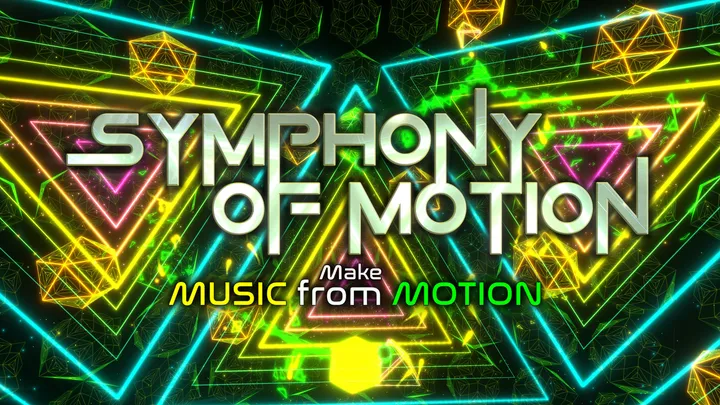 | | 4.2 ★★★★☆  14人 |
価格:無料 バージョン:0.23対応言語:  英語 英語 |
 | | 4.4 ★★★★☆  19人 |
価格:無料 バージョン:2.1対応言語:  英語 英語 |
 | | 4.6 ★★★★★  254人 |
パススルー、創造性、メディア、コミュニティ PatchWorld - The Creative Revolution 対応言語:  英語 英語 |
 | | 4.7 ★★★★★  127人 |
価格:4,200円 バージョン:0.6対応言語:  英語 英語 |
 | | 4.8 ★★★★★  99人 |
価格:無料 バージョン:1.4対応言語:  英語 英語  中国語 ほか 中国語 ほか |
 | | 4.3 ★★★★☆  54人 |
価格:3,000円 バージョン:2.0対応言語:  英語 英語 |
一覧に戻る ※タイトルロゴをクリックしても戻れます。

