Gravity Sketch
3Dオブジェクトを効率よく描ける業務用としても実用に耐えるモテリングツール
|
Gravity Sketch
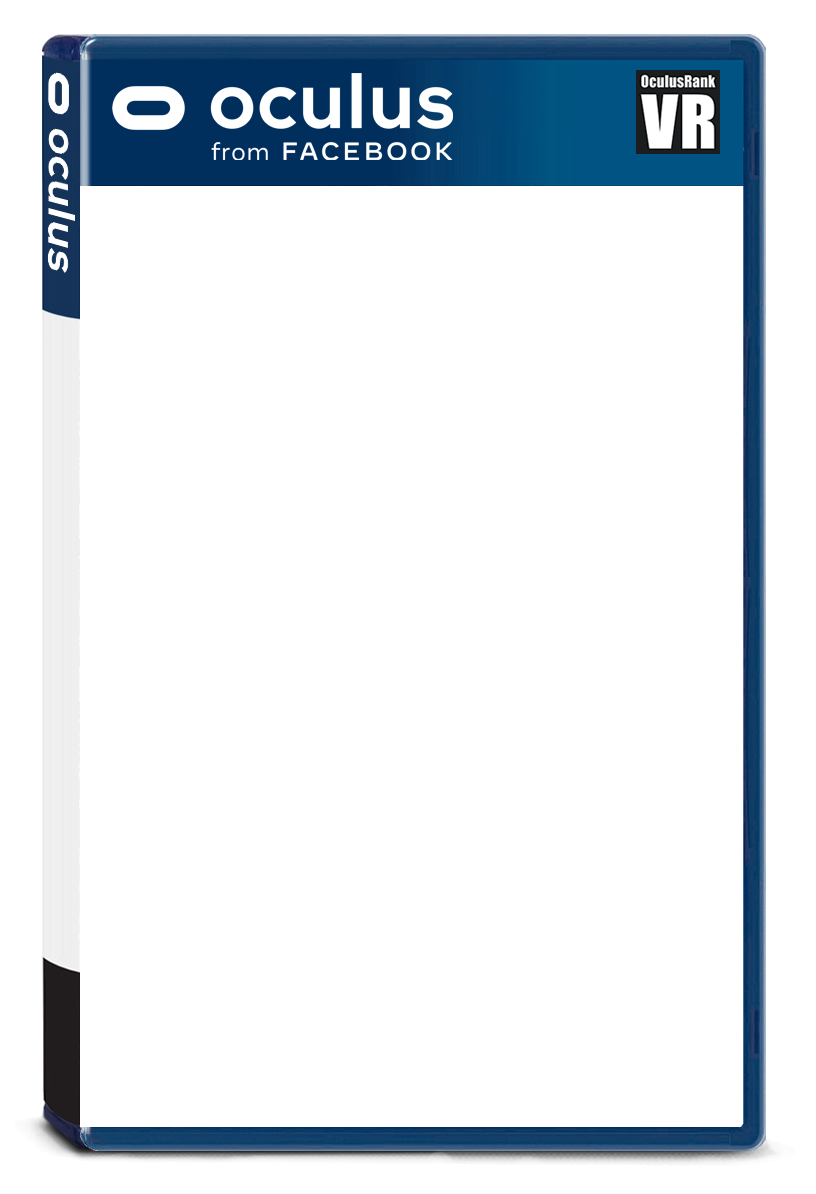
|
価格 無料 |
|
|
|
| 対応デバイス | Meta Quest、Meta Quest 3S、Meta Quest 3、Meta Quest Pro、Meta Quest 2 |
| 対応言語 |  英語 英語 | |
|
| 必要空き容量 | 456.19MB |
| プレイスタイル | 座ってプレイ
立ってプレイ
歩行モード |
| プレイ人数 | シングルユーザー
マルチプレイヤー
協力プレイ |
|
| バージョン | 6.6.001 |
| 更新日 | 2026/02/19 頃 |
| 以前のVer | 6.6.000 (02/18 頃) |
| 開発者 | Gravity Sketch |
| リリース日 | 2019/07/18 |
| 情報取得日 | 2026/02/20 |
|
紹介動画
Gravity Sketch(パススルー、創造性、生産性)のスクリーンショット
スクリーンショット ※★画像をクリックすると拡大します。
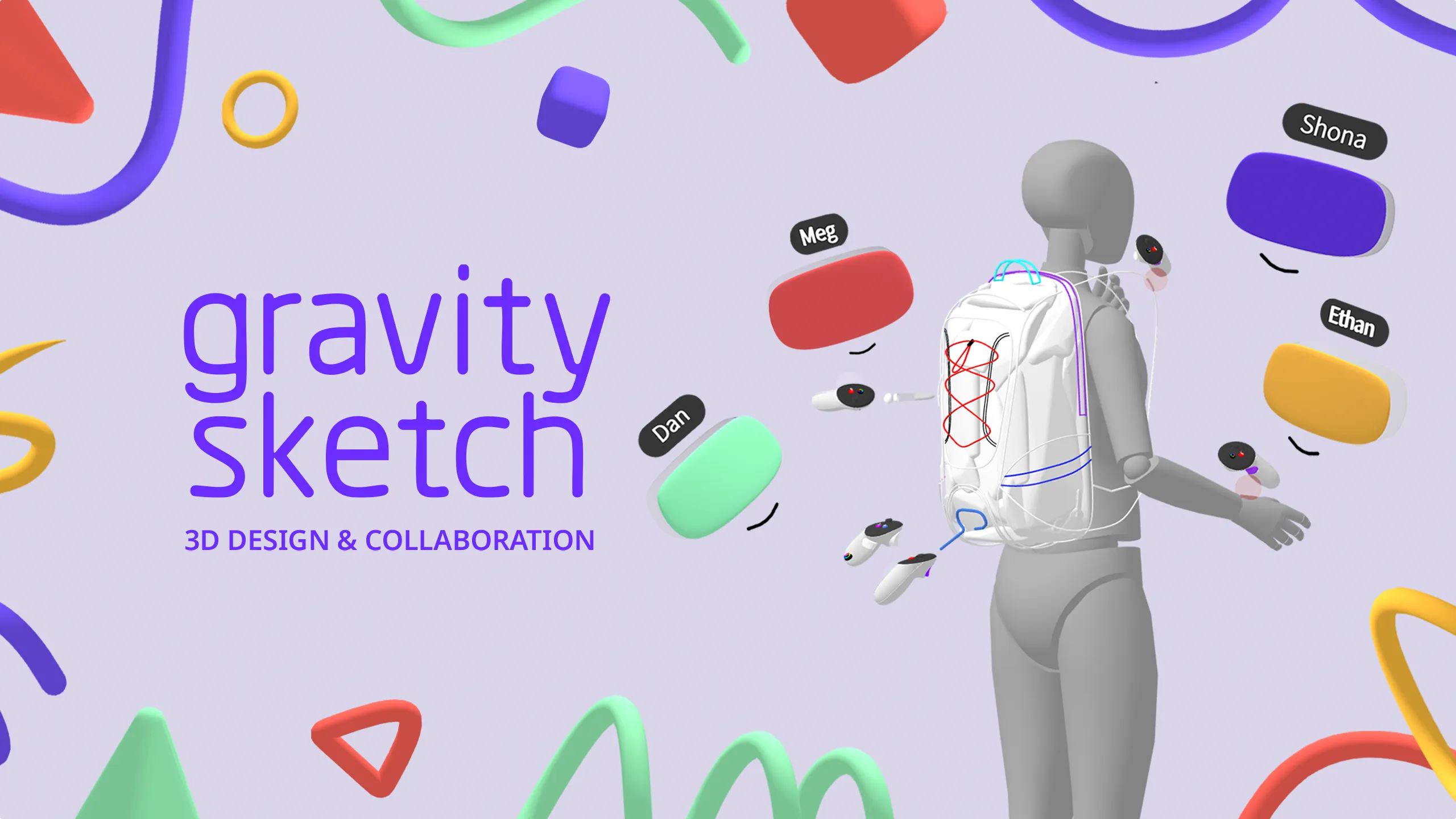
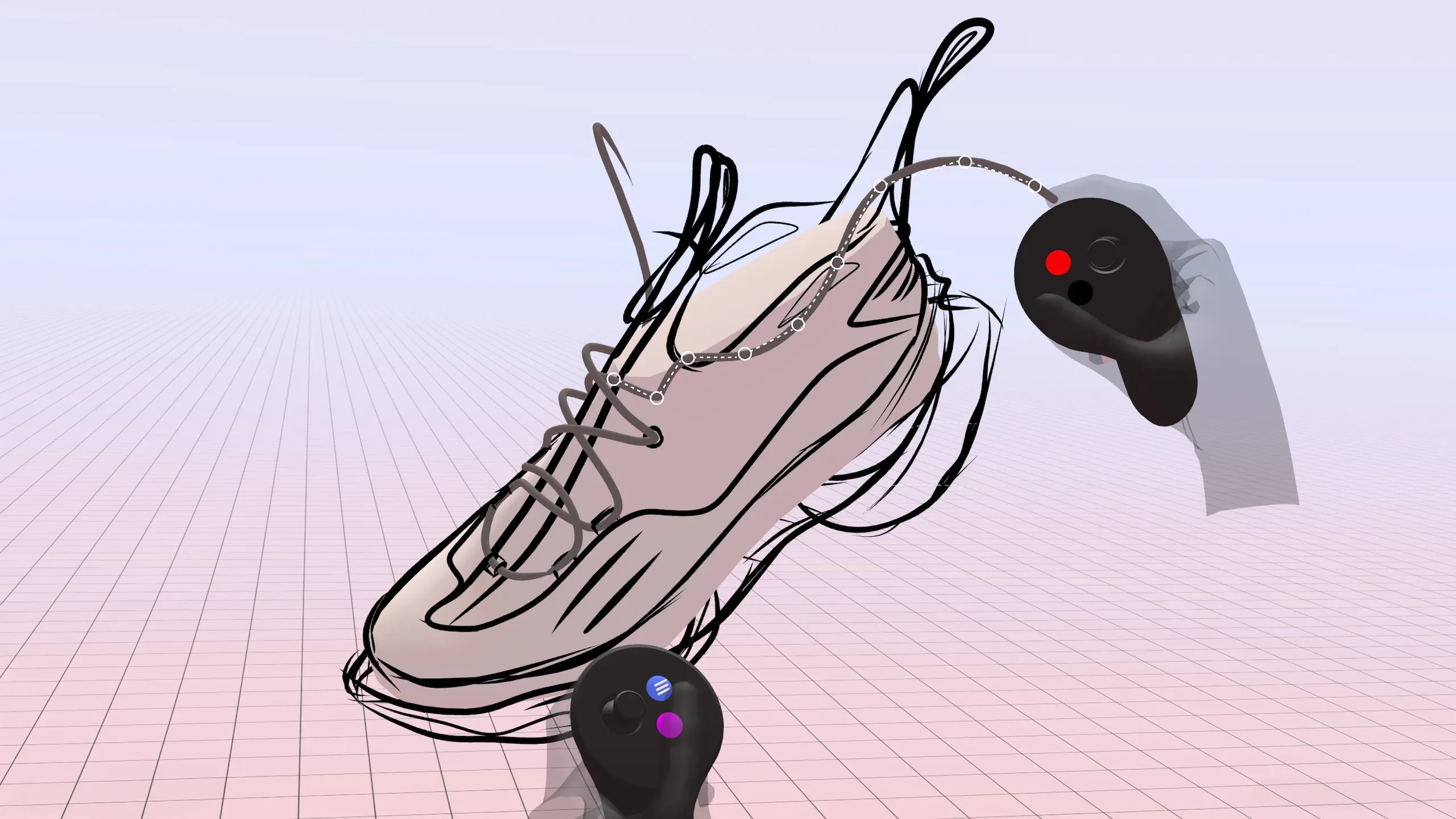
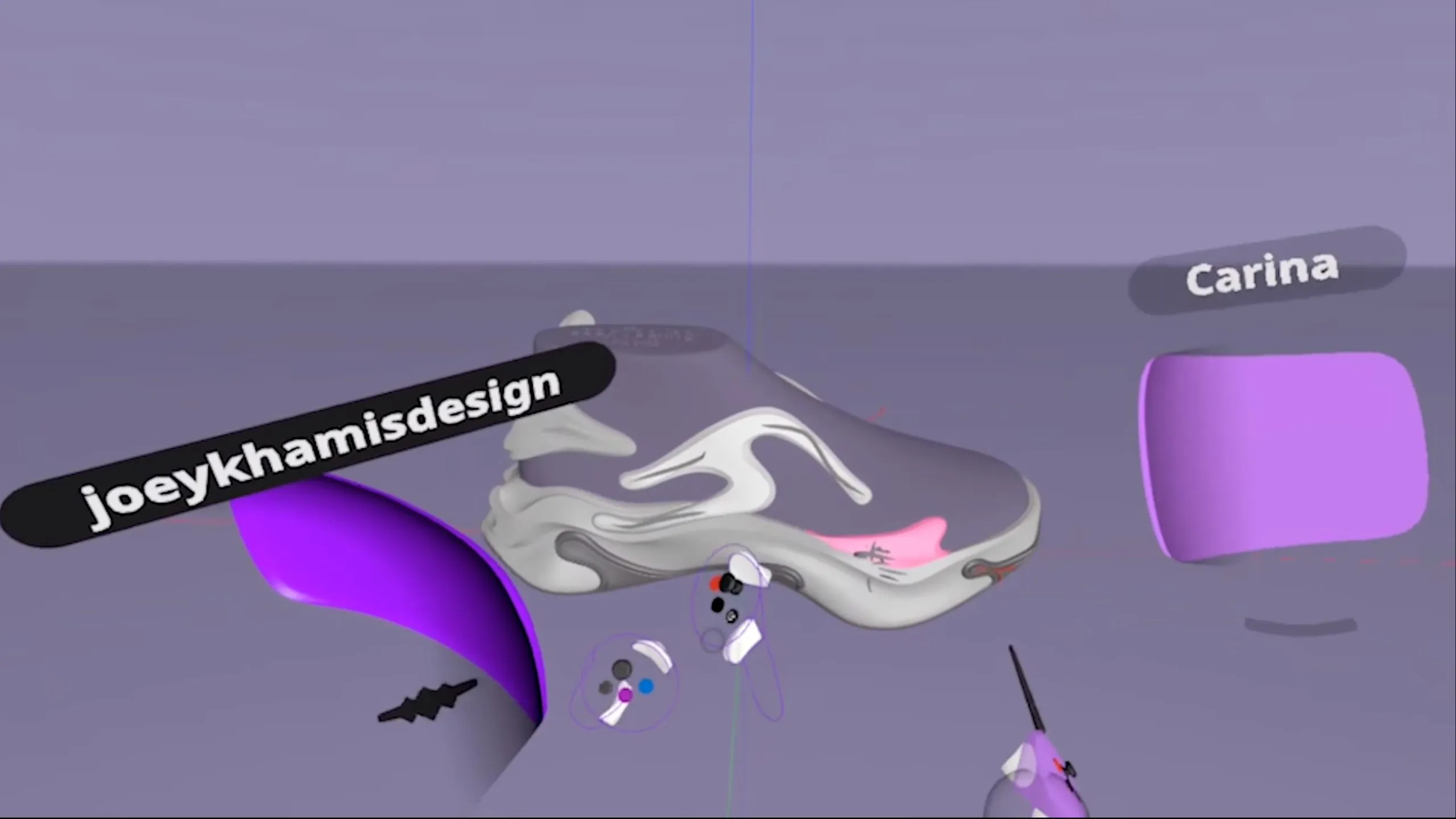


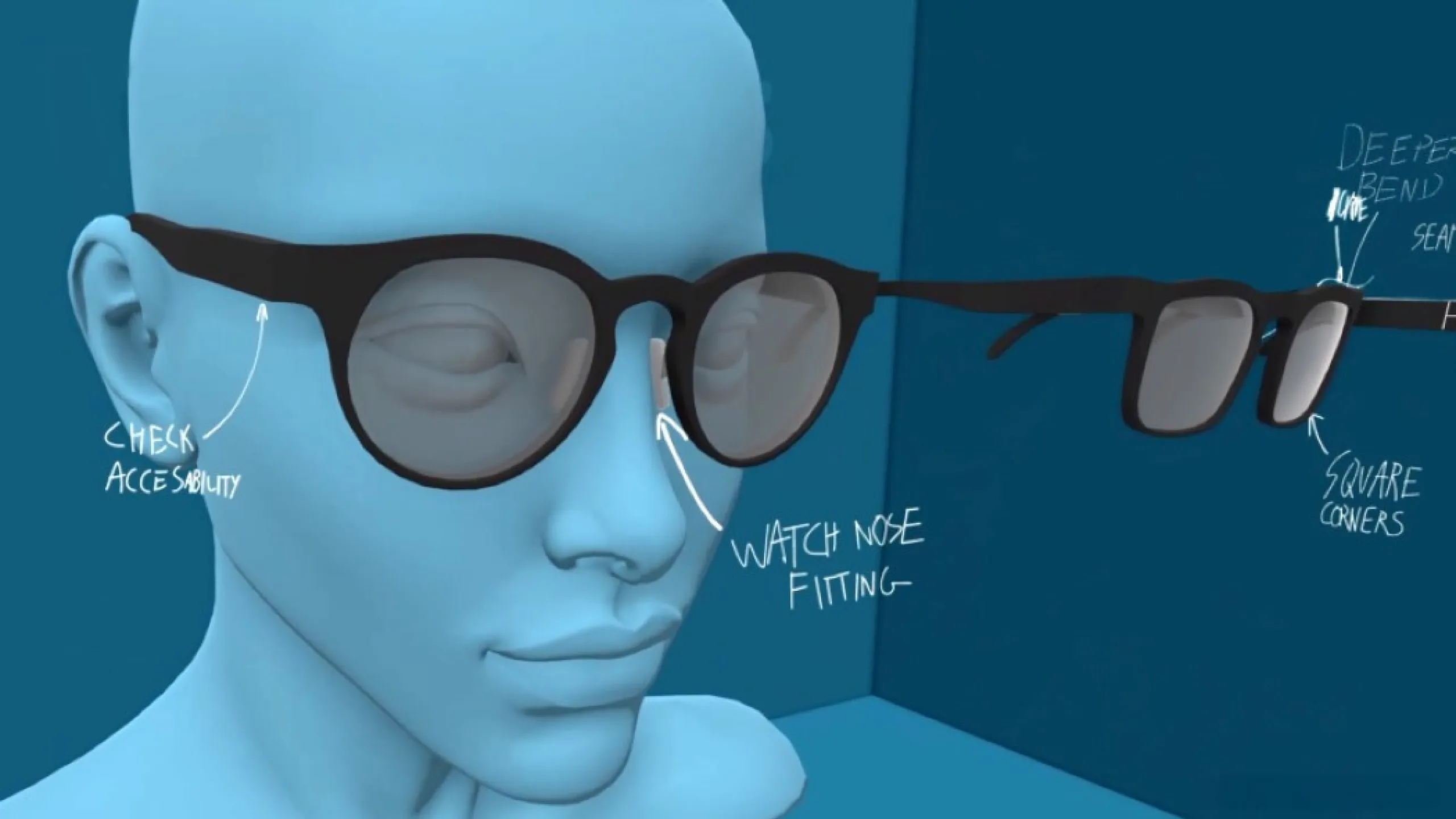
Gravity Sketch(パススルー、創造性、生産性)の概要
概要
この説明は自動翻訳されたものです。
Gravity Sketchでは、あなたの考え方を3Dで作成し、まずあなたのアイデア頭に飛び込むことができます。 あなたのアイデアを生かすための直感的で没入感的でパワフルな空間を提供します。
あなたの作品が真のサイズでどんな感じになるか考えたことはありますか? あなたの作品を没入的に体験し、共有しましょう。デザインをスケールに合わせて歩き回り、手のジェスチャーで形を作り、リアルタイムで他の人を招待します。 3D空間の自由さで、コラボレーションはスタジオで一緒にいるのと同じくらい自然で楽しい感じがします。
一緒に創造して、想像力があなたをどこに連れて行くか見てみよう。
キーの特徴
VRでアクセスできる3Dコミュニティデザインのライブラリを探索
フリースペースで細かい3Dスケッチと表面をジェスチャー的に作成
どんな規模でもARでも仕事を経験する
直感的に質感や素材を適用する
文脈の創造をよりよく理解するためにポジブルなマネキンを使用
IGES、OBJ、FBX、PNG、JPEG、MP4形式で参考画像と3Dファイルをインポート
VRまたはスクリーンから協力者が参加することで遠隔でデザインを提示
Blenderのようなダウンストリームツールで使用できるデザインをエクスポート
2次元のアイデアと3次元現実のギャップを埋めるためにGravity Sketchを使用するプロフェッショナルチーム、個人、趣味家のコミュニティに参加します。
**詳細はこちら gravitysketch.com **
助けを求める: support@gravitysketch.com
一般的なお問い合わせ: hello@gravitysketch.com
画像クレジット: レッドスミスによるスニーカースケッチ;靴はKhamis Studioによるレビュー;ニコラス・ベイカーによるパークシーン;メガネ:アキレスデザイン
Gravity Sketch(パススルー、創造性、生産性)の評価数と総合順位の推移
評価数と総合順位の推移
(評価数)
1,170
-
-
-
-
1,165
-
-
-
-
1,160
評価数(棒グラフ)、総合順位(折れ線グラフ)の推移
1,163
1,163
1,164
1,164
1,164
1,164
1,164
1,164
1,165
1,165
1,165
1,165
1,165
1,165
2/14
2/15
2/16
2/17
2/18
2/19
2/20
(順位)
0
-
-
-
-
1K
-
-
-
-
2K
| 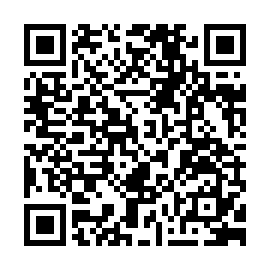
公式ストア
|
Gravity Sketch(パススルー、創造性、生産性)の評価とレビュー
評価とレビュー
★5
- とても良い!
私は数年前にこのアプリを使用したが、それは非常に限られていた。 私が年を取っただけなのか、何なのか分からないけど、このアプリはずっと良くなった! 私は素材メニューと新しいツールを本当に楽しんでいます。なぜなら、彼らは私により創造的な自由を与えてくれるからです。 10/10!投稿者:jeff7735
★5
- モデリングに最適
エクスポートできる3Dモデルを作成する最も簡単な方法です
blenderやunityなどの他のアプリ投稿者:Simeonski
★3
- 自由でとても良いけど、私はできない...
.... 他のアプリにファイルをインポートするためにローカルストレージのファイルをエクスポートします(間違っていたら誰か教えてください)。投稿者:Soldering.Iron.Kit
★5
- 素晴らしいアプリ
友達と一緒にたくさんモデルを作ることができます。投稿者:LIMINALLZ
★3
- アップデート、アプリが凍結し続けている
メタクエスト2でこのアプリのアップデートをしました。これをやってから、アプリがなぜかフリーズし続けていて、アップデート前のスケッチをするとスムーズです。 アプリは全体的に優れている。私はただこれらの問題を解決する必要がある投稿者:Millsvisuals
★5
- 本当に素敵なアプリ
初心者でもイエスするのは本当に簡単で、プロは左利きモードです。このゲームが大好きです。デザインや楽しみのために使うことができます。投稿者:rexvr.275334
★5
- アップデート、アプリが凍結し続けている
メタクエスト2でこのアプリのアップデートをしました。これをしてから、アプリがなぜかフリーズし続けていて、アップデート前のスケッチをするとスムーズです。 アプリは全体的に優れている。私はただこれらの問題を解決する必要がある投稿者:未掲載
- このアプリは再インストールし続けている
アンインストールしない投稿者:未掲載
- 直感的でパワフルで楽しい!
コンセプチュアルスケッチに限らず - この環境は、アイデア、空間オブジェクト、3Dデザイン、アートについて驚くほど効率的なコラボレーションを可能にします。
私はほとんどその最後のスペースで働いていました - この素晴らしいアプリのステーショナリーやオンライングループワークショップやコースを容易にしています。投稿者:未掲載
- 素晴らしいゲーム
あなたが退屈しているなら、これはあなたに提案されます 投稿者:未掲載
- 良いゲーム
ベストペイントゲーム 10/10投稿者:未掲載
- 妻のモデルと仕事
私は最初Vroidに出会って、それからBlender/Unityについて学び、VRChatにインポートしたいと考えていました。 武器小道具のアイデアを持っている、これは本当に素晴らしい。 また、私の携帯電話にはSketchbookアプリがあります。LandingPadのウェブサイトに素早く参考画像をアップロードしてGravity sketchに持ち込むことができます。 モデルをファイルにエクスポートするオプションがあります。 私は通常OBJで輸出しているので、モデルをblenderに持ち込むことができます。 私はグラビティスケッチで作ったキャラクターとBlenderで自分の修正したアーマチュアを作るところに来ました。 現在、そのキャラクターはVRMを持っていて、Vroid Hubのウェブサイトで紹介されています。 全てのソフトウェアメッシュがまとまっていることに本当に感謝しています。 Blenderよりグラビティスケッチの方が簡単だと思う。投稿者:未掲載
- 完全に気に入った👍
私はこのアプリはすべてのクエストユーザーにとって必須だと思います。そしてそれは本当にクールで、あなたの創造性を解放する素敵な方法です。良いことは完全に無料です⭐️⭐️⭐️投稿者:未掲載
★5
- 私のVroidモデルと共同作業
私は最初Vroidに出会って、それからBlender/Unityについて学び、VRChatにインポートしたいと考えていました。 武器小道具のアイデアを持っている、これは本当に素晴らしい。 また、私の携帯電話にはSketchbookアプリがあります。LandingPadのウェブサイトに素早く参考画像をアップロードしてGravity sketchに持ち込むことができます。 モデルをファイルにエクスポートするオプションがあります。 私は通常OBJで輸出しているので、モデルをblenderに持ち込むことができます。 私はグラビティスケッチで作ったキャラクターとBlenderで自分の修正したアーマチュアを作るところに来ました。 現在、そのキャラクターはVRMを持っていて、Vroid Hubのウェブサイトで紹介されています。 全てのソフトウェアメッシュがまとまっていることに本当に感謝しています。 Blenderよりグラビティスケッチの方が簡単だと思う。投稿者:未掲載
- グリッチー
消しゴムはんこなし、元に戻すか削除するか。 でも、私のは最新のストライキを削除するだけに引っかかっている。 だから、先ほどの行を選択して削除することはできません。 アクション全体を消さない簡単な消しゴムをください。
宇宙で絵を描きたいなら、大画面アプリに入って投稿者:未掲載
- わからない
3D構築の経験があまりない人は3Dのものを描くことをお勧めします。投稿者:未掲載
★5
- 直感的でパワフルで楽しい!
コンセプチュアルスケッチに限らず - この環境は、アイデア、空間オブジェクト、3Dデザイン、アートについて驚くほど効率的なコラボレーションを可能にします。
私はほとんどその最後のスペースで働いていました - この素晴らしいアプリのステーショナリーやオンライングループワークショップやコースを容易にしています。投稿者:未掲載
★5
- 私のVroidモデルと共同作業
私は最初Vroidに出会って、それからBlender/Unityについて学び、VRChatにインポートしたいと考えていました。 武器小道具のアイデアを持っている、これは本当に素晴らしい。 また、私の携帯電話にはSketchbookアプリがあります。LandingPadのウェブサイトに素早く参考画像をアップロードしてGravity sketchに持ち込むことができます。 モデルをファイルにエクスポートするオプションがあります。 私は通常OBJで輸出しているので、モデルをblenderに持ち込むことができます。 私はグラビティスケッチで作ったキャラクターとBlenderで自分の修正したアーマチュアを作るところに来ました。 現在、そのキャラクターはVRMを持っていて、Vroid Hubのウェブサイトで紹介されています。 全てのソフトウェアメッシュがまとまっていることに本当に感謝しています。 Blenderよりグラビティスケッチの方が簡単だと思う。投稿者:未掲載
★4
- 良いゲーム
ベストペイントゲーム 10/10投稿者:未掲載
★5
- わからない
3D構築の経験があまりない人は3Dのものを描くことをお勧めします。投稿者:未掲載
Gravity Sketch(パススルー、創造性、生産性)と同カテゴリーの人気アプリ
同カテゴリーの人気アプリ
41位  | | 4.5 ★★★★★  220人 |
パススルー、フィットネス・ウェルネス、スポーツトレーニング、コミュニティ Hitstream 対応言語:  英語 英語 |
49位 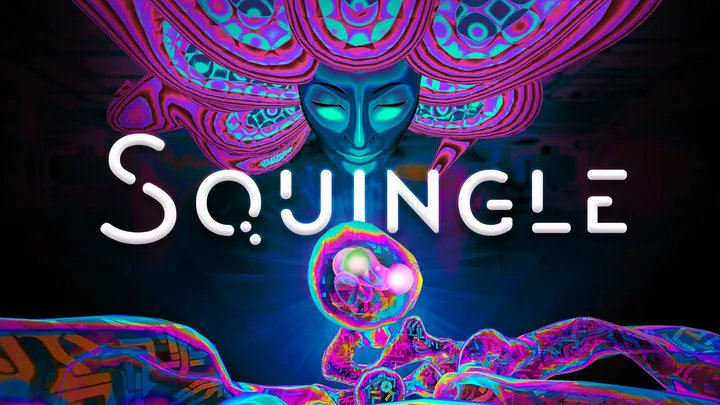 | | 4.8 ★★★★★  90人 |
| 価格:1,000円 バージョン:5.0.40 |
 | | 4.5 ★★★★★  168人 |
パススルー、テーブルゲーム、パズル、シミュレーション Make It Stable - Kids & Family Fun! 対応言語:  英語 ほか 英語 ほか |
 | | 4.2 ★★★★☆  14826人 |
日本語対応、パススルー、フィットネス・ウェルネス、コミュニティ、スポーツトレーニング FitXR - ボクシング、HIITトレーニング&ダンスワークアウト 対応言語:  日本語 日本語  英語 ほか 英語 ほか |
 | | 4.2 ★★★★☆  94人 |
日本語対応、パススルー、ストラテジー クリスタル・コマンダーズ 対応言語:  日本語 日本語  英語 ほか 英語 ほか |
 | | 4.7 ★★★★★  136人 |
日本語対応、パススルー、アーケード、テーブルゲーム、アクション Toy Monsters |
 | | 4.1 ★★★★☆  52人 |
パススルー、教育、パズル Programmer VR 対応言語:  英語 英語 |
一覧に戻る ※タイトルロゴをクリックしても戻れます。

