Arkio
|
Arkio
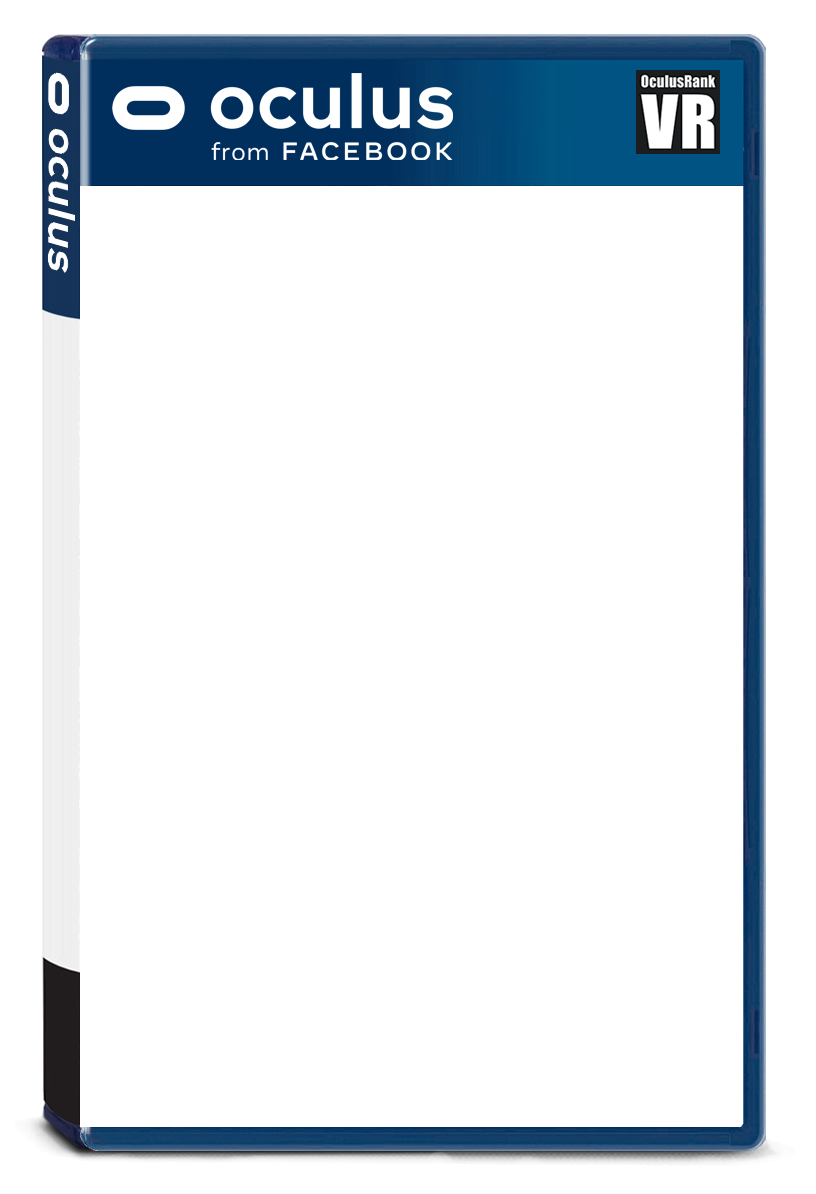
|
価格 無料 ※サブスクリプションあり |
|
|
|
| 対応デバイス | Meta Quest、Meta Quest 3S、Meta Quest 3、Meta Quest Pro、Meta Quest 2 |
| 対応言語 |  英語 英語 | |
|
| 必要空き容量 | 338.86MB |
| プレイスタイル | 座ってプレイ
立ってプレイ
歩行モード |
| プレイ人数 | シングルユーザー
マルチプレイヤー
協力プレイ |
|
| バージョン | 2.1.3 |
| 更新日 | 2025/11/20 頃 |
| 開発者 | Arkio |
| リリース日 | 2022/03/31 |
| 情報取得日 | 2026/02/26 |
|
紹介動画
Arkio(パススルー、創造性、生産性、実用)のスクリーンショット
スクリーンショット ※★画像をクリックすると拡大します。
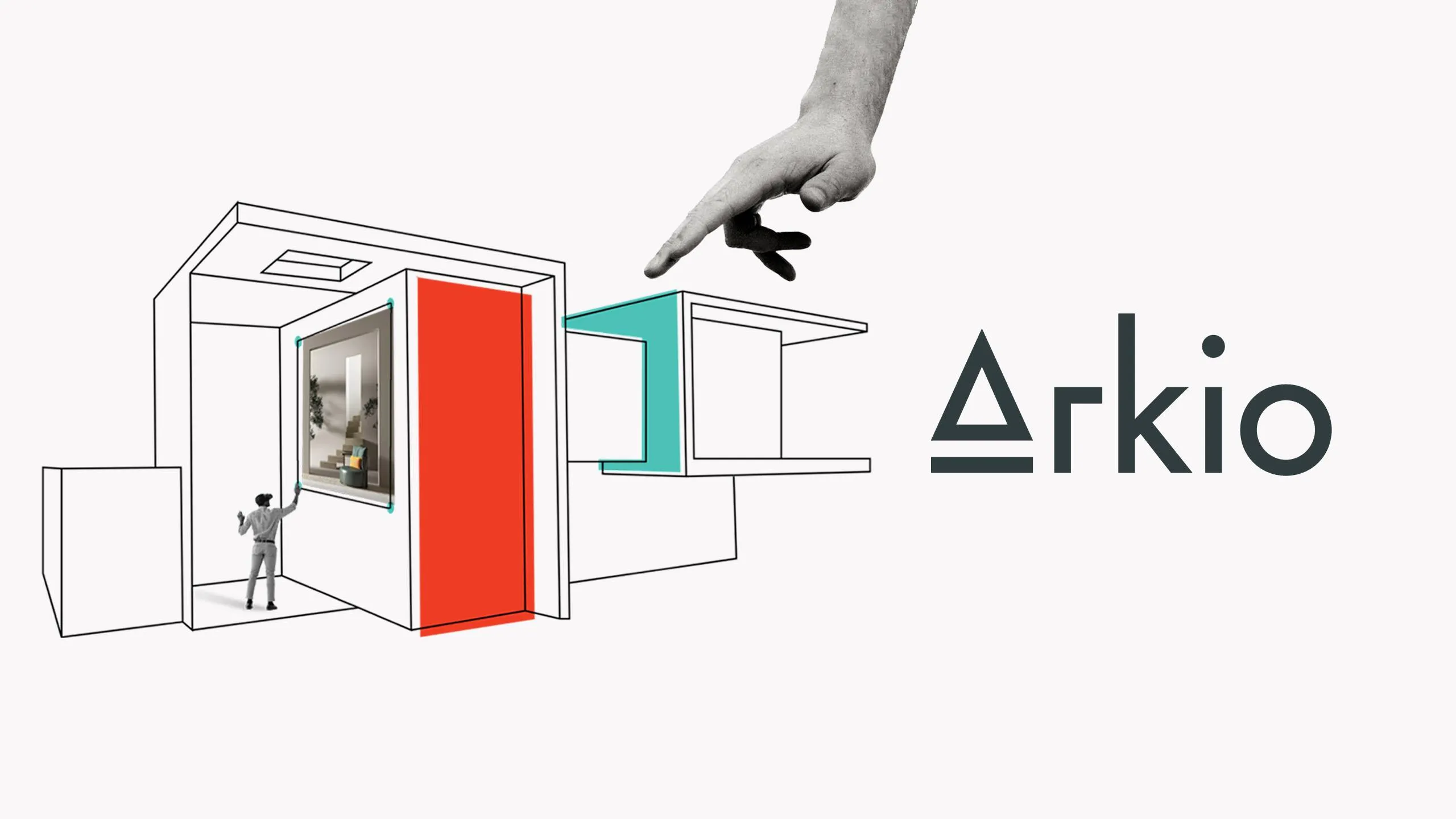



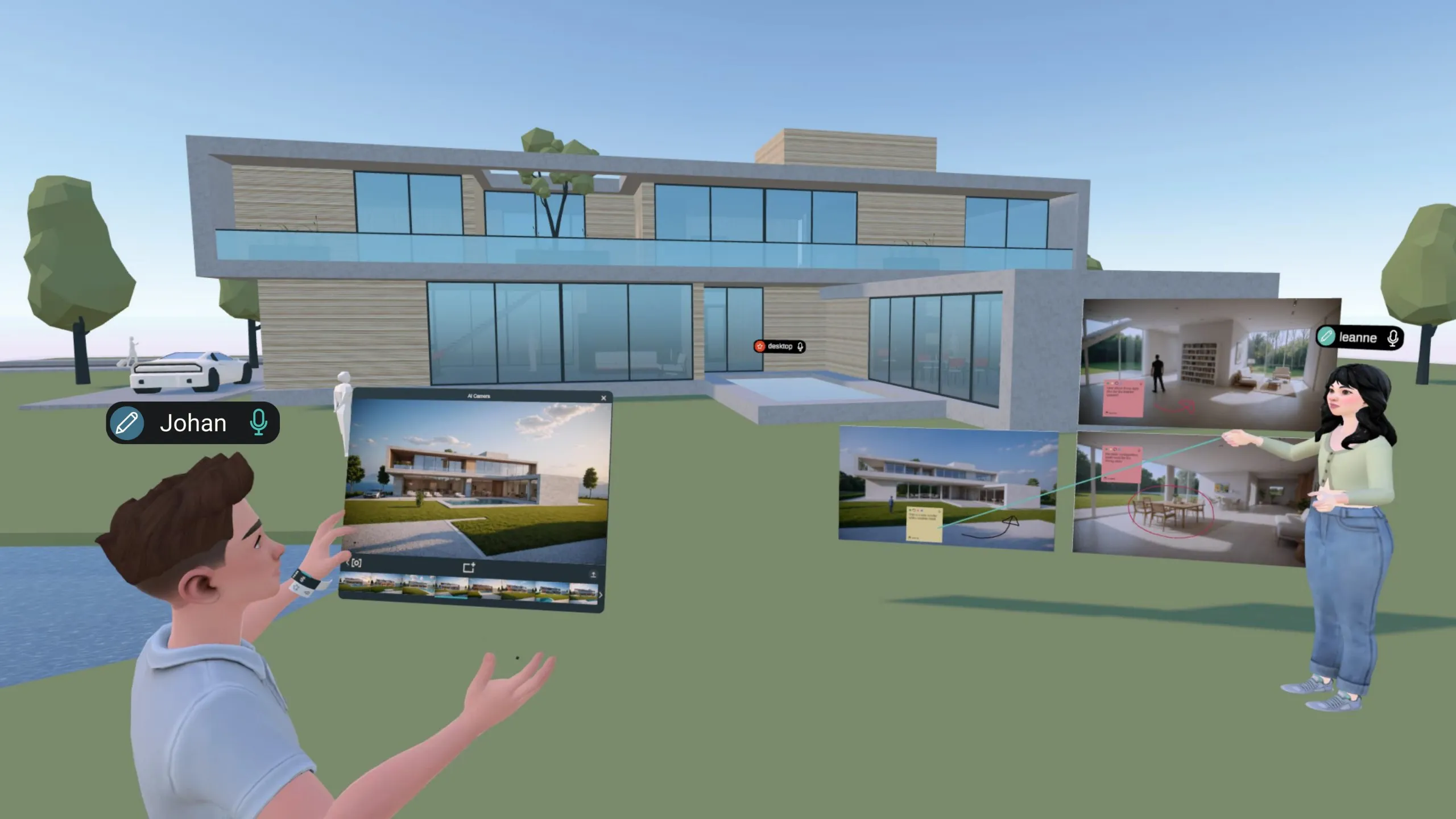
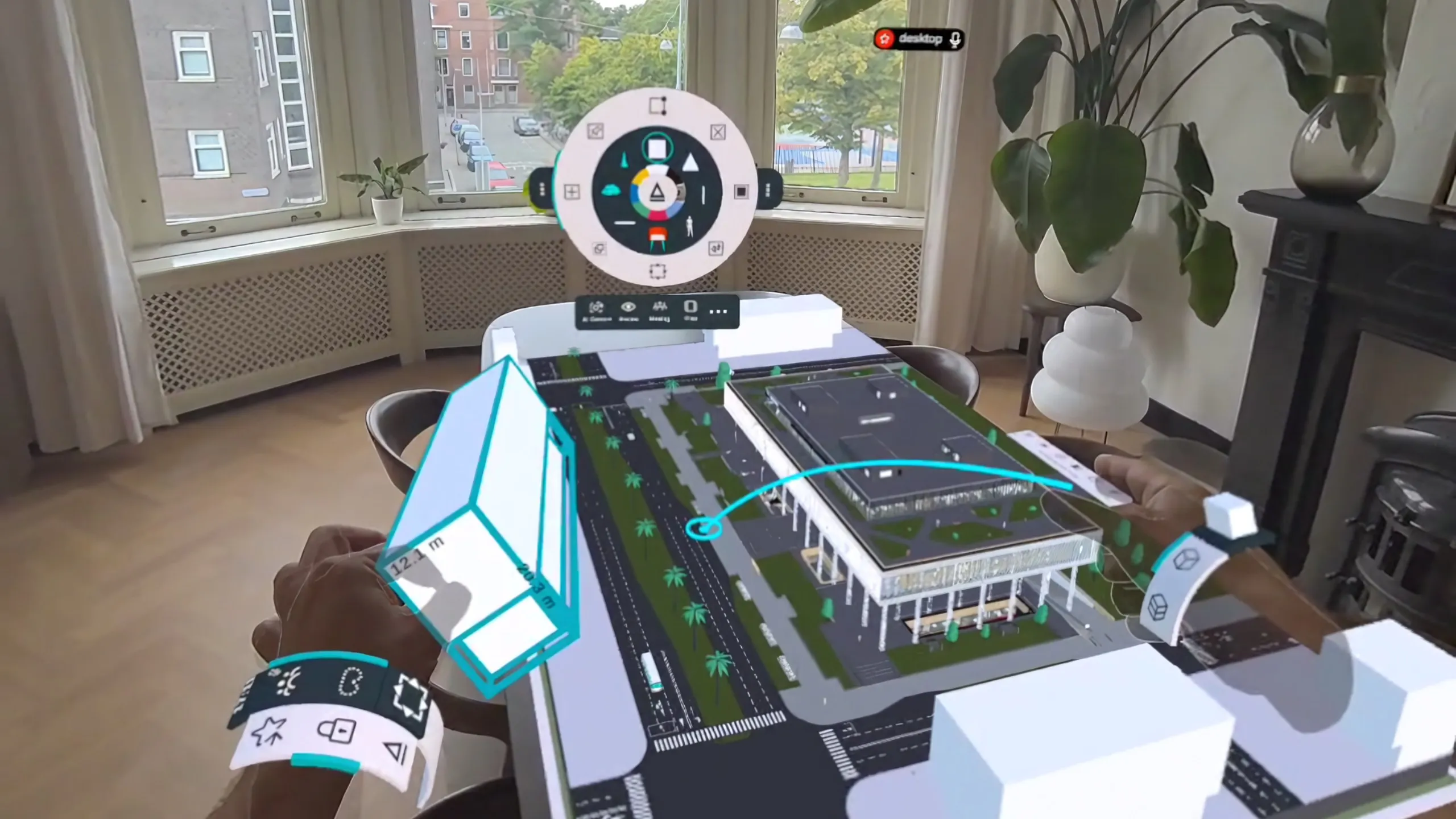
Arkio(パススルー、創造性、生産性、実用)の概要
概要
公式ストアで自動翻訳されたものらしい説明が記載されていません。
Arkio(パススルー、創造性、生産性、実用)の評価数と総合順位の推移
評価数と総合順位の推移
(評価数)
230
-
-
-
-
225
-
-
-
-
220
評価数(棒グラフ)、総合順位(折れ線グラフ)の推移
225
225
225
225
225
225
225
225
225
225
225
225
225
225
2/20
2/21
2/22
2/23
2/24
2/25
2/26
(順位)
1.1K
-
-
-
-
1.2K
-
-
-
-
1.3K
| 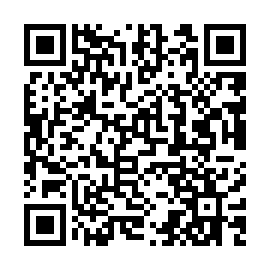
公式ストア
|
Arkio(パススルー、創造性、生産性、実用)の評価とレビュー
評価とレビュー
★5
- 建築のプロには最適
私たちはここ1年半、Meta Quest 2、MetaQuest 3、Metaクエスト3SでArkioを使用しています。 私のチームと私は、VRで建築模型のレビューから始まり、同じ空間で一緒に現場でMixed Realityの部分をクライアントと一緒に使っています。
私たちが物理的に異なる場所にいながらバーチャルデザインを見直すことができることは非常に素晴らしいことです。 毎週、私たちは今までの仕事を見直すためのミーティングを主催し、在宅勤務にヘッドセットを置いているスタッフもいるが、スタジオにいる人もいる。
混合現実にとって - これは初期の設計段階ではより不可欠になってきました。クライアントは通常、ハードライン描画(そしてレンダリングさえも)によって空間を可視化することができないためです。 ミックスリアリティまたはバーチャルリアリティを通してデザインに「踏み入れる」ことで、その期待はボリューム感や空間感に設定されます。
もっと批判的なことに、建築家として、このプログラムは設計フィードバックをより迅速に提供するのに役立つ必須のツールになりました。 通常、建築家はプロジェクトを設計し、実際に空間のボリュームを感じるためには、枠組みやラフな建設段階にたどり着かなければならないでしょう。 多くのプロジェクトは日の目を見ない。その点に至ることはさておき。
Arkioを活用することで、私のスタッフは実践でフィードバックループを増やすことができ、それにより短時間とトレーニングで空間をマスターすることができます。投稿者:Greenmonkeypalace
★5
- 私たちの大学生のための最高のツール
Built Environmentの生徒たちは、モデルの閲覧、アイデーション、歩みについてこのアプリを最も気に入っています。 私たちは素晴らしい経験をしたし、このアプリにとって多くの利点を見た。投稿者:pixelspacelab
★1
- 不具合すぎて使えない
Meta Quest 3 - アプリは起動からメニューとのやり取りまで十分にうまく実行できない。投稿者:Elb0wGrease
★1
- これは最低
私はこれで何か役に立つことをしようと何ヶ月も努力してきました。 私のアパートの便利なモデルを作ろうとすることに関しては、それは時間の無駄です。 模型を作って輸入しようとする、メタルームのセットアップツールを使ってarkioにシーンを輸入しようとするのも最低だった。 arkioでモデルを作ろうとしている。 周りは最低、地獄のようにバギーだ。 幸運を祈る投稿者:開発者からの回答
★5
- 素晴らしいソフトウェア
これはバーチャルリアリティを持つスタートアップの最適なソリューションの一つです。 例えばバーチャルシティを建設し、プロジェクトを作るためのあらゆる可能性があります。 私はBlenderと組み合わせてソフトウェアを使用していますが、中にたくさんのオブジェクトが入っていても非常に良く動作します。 それはシンプルで、シンプルなアニメーションの可能性があればもっと良いでしょう。 ワームは学校のプロジェクトにお勧めします。投稿者:開発者からの回答
★5
- お願いできる? 😁
やあ、みんな、良いSW! 私はそれをさらに良くすることができる1点を持っています。壁の写真のテクスチャで部屋をスキャンすることが可能だと思いますか? 私はいつもの既存の建物の電気配線を描いています。これは私が描いている建物にソケットと光の配置を見るために自分自身を「テレポート」できたら素晴らしいでしょう😁投稿者:MartinB1988
★5
- 素晴らしい家/都市/タウンビルダー
私は午後、ちょっとした指導でこれを使う方法を学びました。 その時間帯に小さな家を建てた。完全には完成していないが、それでも。 コントロール(直感的なボタンの使い方)にいくつかの問題があり、メニューが時々邪魔になるが、慣れる。 両手は、より速く物を作成したり編集したりするような別々の機能を持っています。投稿者:Blue32
★5
- お願いできる? 😁
やあ、みんな、良いSW! 私はそれをさらに良くすることができる1点を持っています、あなたは壁の写真のテクスチャで部屋をスキャンすることが可能だと思いますか? 私はいつもの既存の建物の電気配線を描いています。これは私が描いている建物にソケットと光の配置を見るために自分自身を「テレポート」できたら最高です😁投稿者:未掲載
- 素晴らしい家/都市/タウンビルダー
私は午後、ちょっとした指導でこれを使う方法を学びました。 その時間帯に小さな家を建てた。完全には完成していないが、それでも。 コントロール(直感的なボタンの使い方)にいくつかの問題があり、メニューが時々邪魔になるが、慣れる。 両手は、より速く物を作成したり編集したりするような別々の機能を持っていることができます。投稿者:未掲載
★5
- 素晴らしいソフトウェア
これはバーチャルリアリティを持つスタートアップの最適なソリューションの一つです。 例えばバーチャルシティを建設し、プロジェクトを作るためのあらゆる可能性があります。 私はBlenderと組み合わせてソフトウェアを使用していますが、中にたくさんのオブジェクトが入っていても非常に良く動作します。 シンプルで、シンプルなアニメーションの可能性があればもっと良いだろう。 ワームは学校のプロジェクトにお勧めします。投稿者:未掲載
★5
- これは最低
私はこれで何か役に立つことをしようと何ヶ月も努力してきました。 私のアパートの便利なモデルを作ろうとしたことに関しては、それは時間の無駄です。 模型を作って輸入しようとする、メタルームのセットアップツールを使ってarkioにシーンを輸入しようとするのも最低だった。 arkioでモデルを作ろうとしている。 周りは最悪、地獄のようにバギーだ。 幸運を祈る投稿者:未掲載
- VRで使うのは非常に難しい
Meta Quest 3を使ってVRスキャンや一からルームを構築/設計することは、恥ずかしがりません。 壁、窓、開口、天井が必要なところに置かない、台所を固める台所棚がない、VRで設計をナビゲートするのは非常に難しい。 理想的にはPC上でデザインして、Quest VRデバイスで見る必要があります。 そうでなければ、私のように、あなたはこれに何時間も失うかもしれません! コンセプトは良いけど、アプリはそうじゃない。投稿者:未掲載
- ワオ
あまり遊んだことはないけど、いやあ、遊ぶのは楽しい! 無料だから文句を言う余地はない。 私があまり使うものかどうかわからないけど、上手くなったら多分。 私は約20年間3Dモデリングをしてきましたが、この分野でVR、AR、ミックスリアリティが革新しているのはいいことです。投稿者:未掲載
★1
※このレビューは翻訳表示しています。
1投稿者:未掲載
1.
1投稿者:未掲載
★5
- 素晴らしいソフトウェア
これはバーチャルリアリティを持つスタートアップの最適なソリューションの一つです。 例えばバーチャルシティを建設し、プロジェクトを作るためのあらゆる可能性があります。 私はBlenderと組み合わせてソフトウェアを使用していますが、中にたくさんのオブジェクトが入っていても非常に良く動作します。 シンプルで、シンプルなアニメーションの可能性があればもっと良いだろう。 ワームは学校のプロジェクトにお勧めします。投稿者:未掲載
★5
- お願いできる? 😁
やあ、みんな、良いSW! 私はそれをさらに良くすることができる1点を持っています、あなたは壁の写真のテクスチャで部屋をスキャンすることが可能だと思いますか? 私はいつもの既存の建物の電気配線を描いています。これは私が描いている建物にソケットと光の配置を見るために自分自身を「テレポート」できたら最高です😁投稿者:未掲載
★2
- 素晴らしい家/都市/タウンビルダー
私は午後、ちょっとした指導でこれを使う方法を学びました。 その時間帯に小さな家を建てた。完全には完成していないが、それでも。 コントロール(直感的なボタンの使い方)にいくつかの問題があり、メニューが時々邪魔になるが、慣れる。 両手は、より速く物を作成したり編集したりするような別々の機能を持っていることができます。投稿者:未掲載
★1
- VRで使うのは非常に難しい
Meta Quest 3を使ってVRスキャンや一からルームを構築/設計することは、恥ずかしがりません。 壁、窓、開口、天井が必要なところに置かない、台所を固める台所棚がない、VRで設計をナビゲートするのは非常に難しい。 理想的にはPC上でデザインして、Quest VRデバイスで見る必要があります。 そうでなければ、私のように、あなたはこれに何時間も失うかもしれません! コンセプトは良いけど、アプリはそうじゃない。投稿者:未掲載
★1
※このレビューは翻訳表示しています。
投稿者:未掲載
1.
1投稿者:未掲載
★2
- 素晴らしいコンセプト、恐ろしい実装
これはとても良いかもしれませんが、実際の実装はひどいです。 UIは役に立たない。 そして、ARのポジションロックは常に失われている。 部屋にニッチな人がいたらスライドドドアを前に置こうとして2時間も失敗した。 特定のエッジや顔の選択は非常に難しく、幾何学は意外なところにランダムにスナップし続けるし、499円払った窓、ドア、階段などの図書館アイテムは、ランダムな指向やスケールで世に出現し、その後の調整ができないため使えない。 PC上で作成したものの視聴者として動作するのかもしれないが、塗装されたキューブ以上の複雑なものはVRでは基本的に不可能だ。投稿者:未掲載
Arkio(パススルー、創造性、生産性、実用)と同カテゴリーの人気アプリ
同カテゴリーの人気アプリ
40位  | | 4.5 ★★★★★  220人 |
パススルー、フィットネス・ウェルネス Hitstream 対応言語:  英語 英語 |
49位 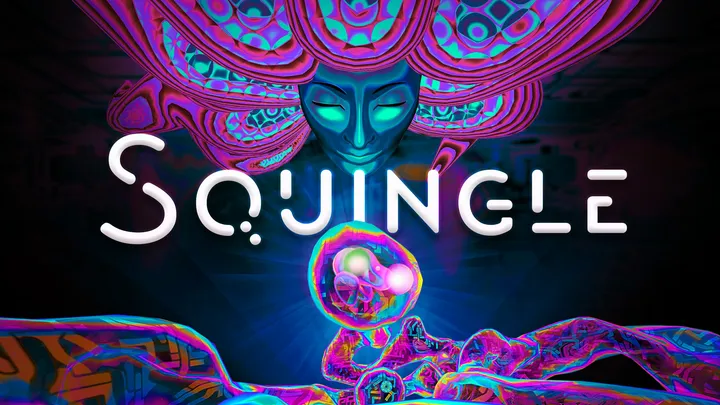 | | 4.8 ★★★★★  91人 |
| 価格:1,700円 バージョン:5.0.40 |
 | | 4.2 ★★★★☆  94人 |
日本語対応、パススルー、ストラテジー クリスタル・コマンダーズ 対応言語:  日本語 日本語  英語 ほか 英語 ほか |
 | | 4.5 ★★★★★  446人 |
価格:2,208円 バージョン:0.9.238対応言語:  英語 英語 |
 | | 4.7 ★★★★★  136人 |
日本語対応、パススルー、アーケード、テーブルゲーム、アクション Toy Monsters |
 | | 4.5 ★★★★★  168人 |
パススルー、テーブルゲーム、パズル、シミュレーション Make It Stable - Kids & Family Fun! 対応言語:  英語 ほか 英語 ほか |
 | | 4.1 ★★★★☆  52人 |
パススルー、教育、パズル Programmer VR 対応言語:  英語 英語 |
一覧に戻る ※タイトルロゴをクリックしても戻れます。

