Kiosk Player
|
Kiosk Player
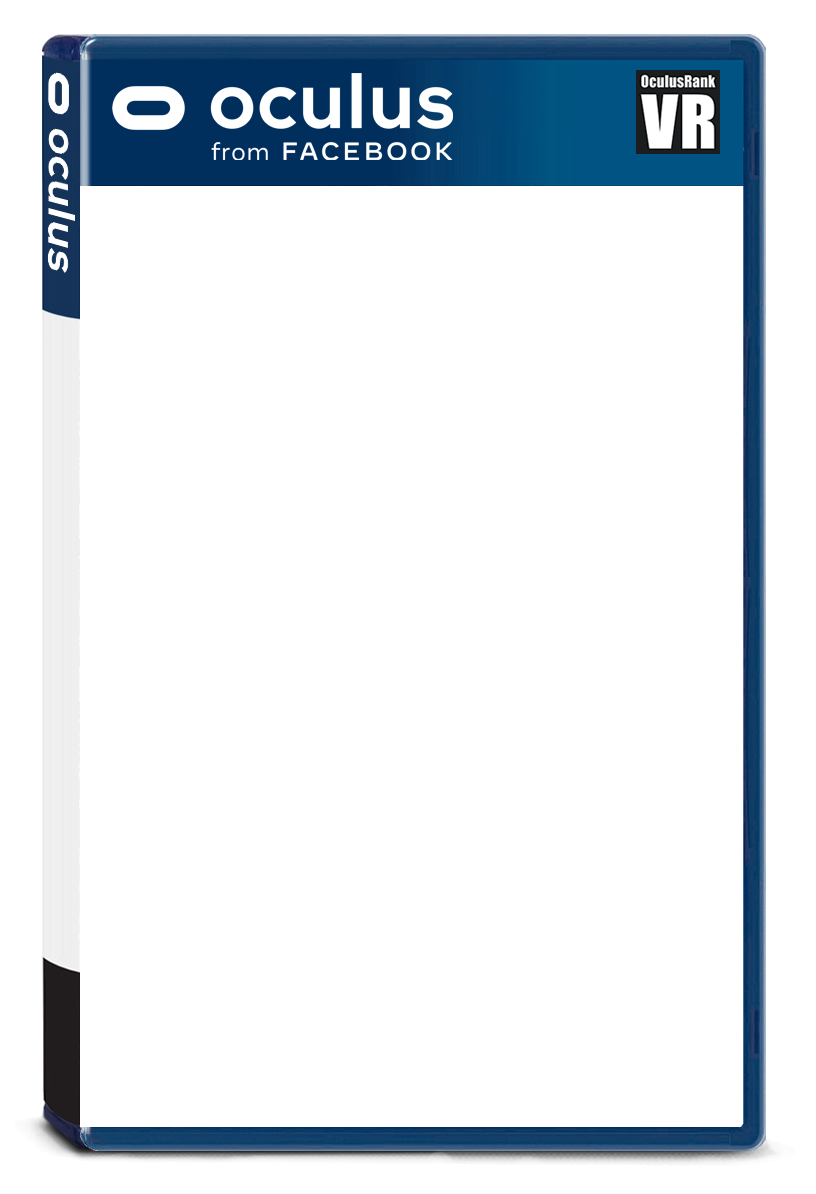
|
価格 590円 |
|
|
|
| 対応デバイス | Meta Quest 3S、Meta Quest 3、Meta Quest Pro、Meta Quest 2、Meta Quest |
| 対応言語 |  英語 英語 | |
|
| 必要空き容量 | 219.54MB |
| プレイスタイル | 座ってプレイ
立ってプレイ |
| プレイ人数 | シングルユーザー |
|
| バージョン | 1.0 |
| 更新日 | 2023/10/12 頃 |
| 開発者 | Vr Vision |
| リリース日 | 2022/11/02 |
| 情報取得日 | 2026/03/01 |
|
Kiosk Player(メディア)のスクリーンショット
スクリーンショット ※★画像をクリックすると拡大します。


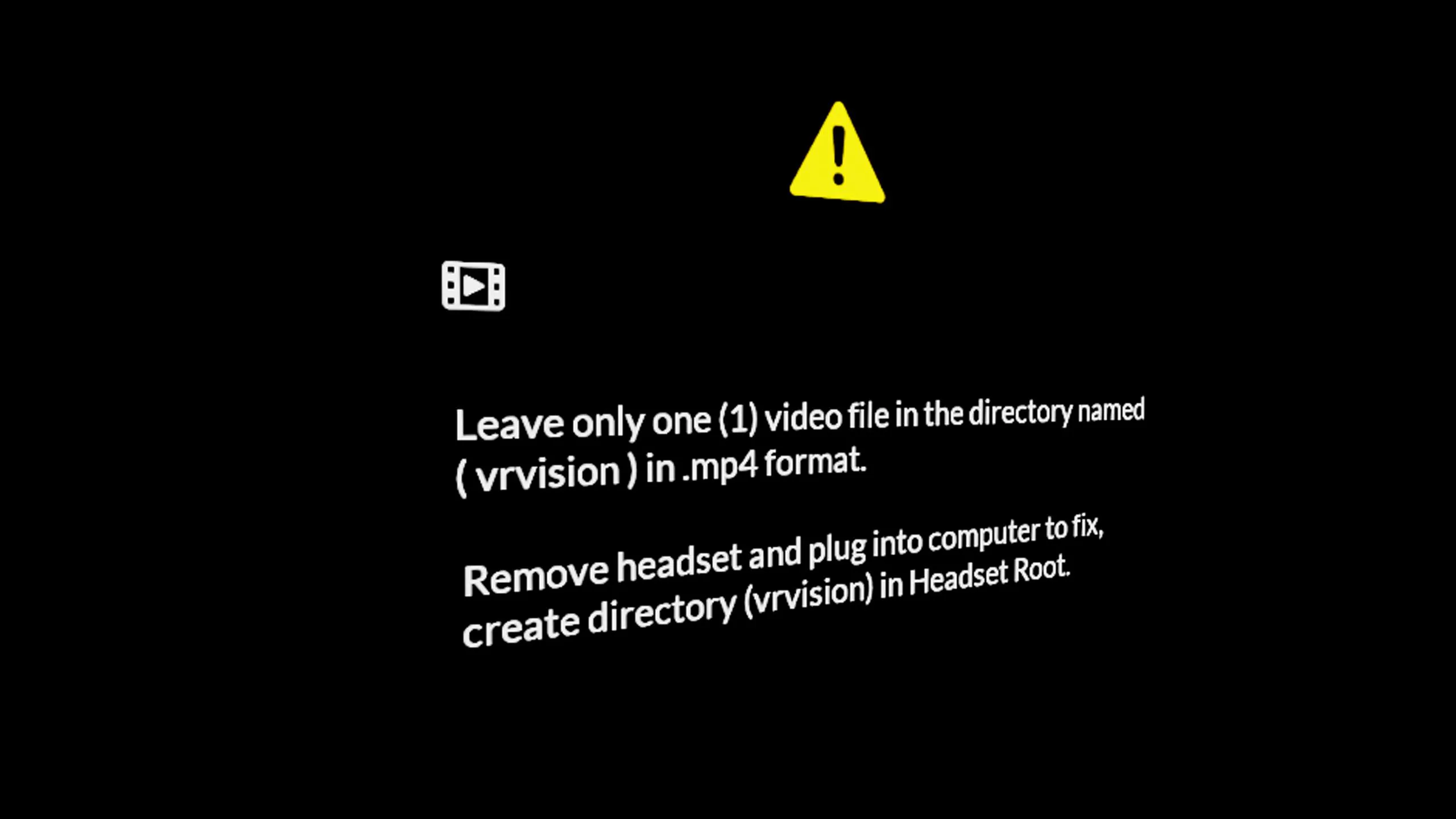


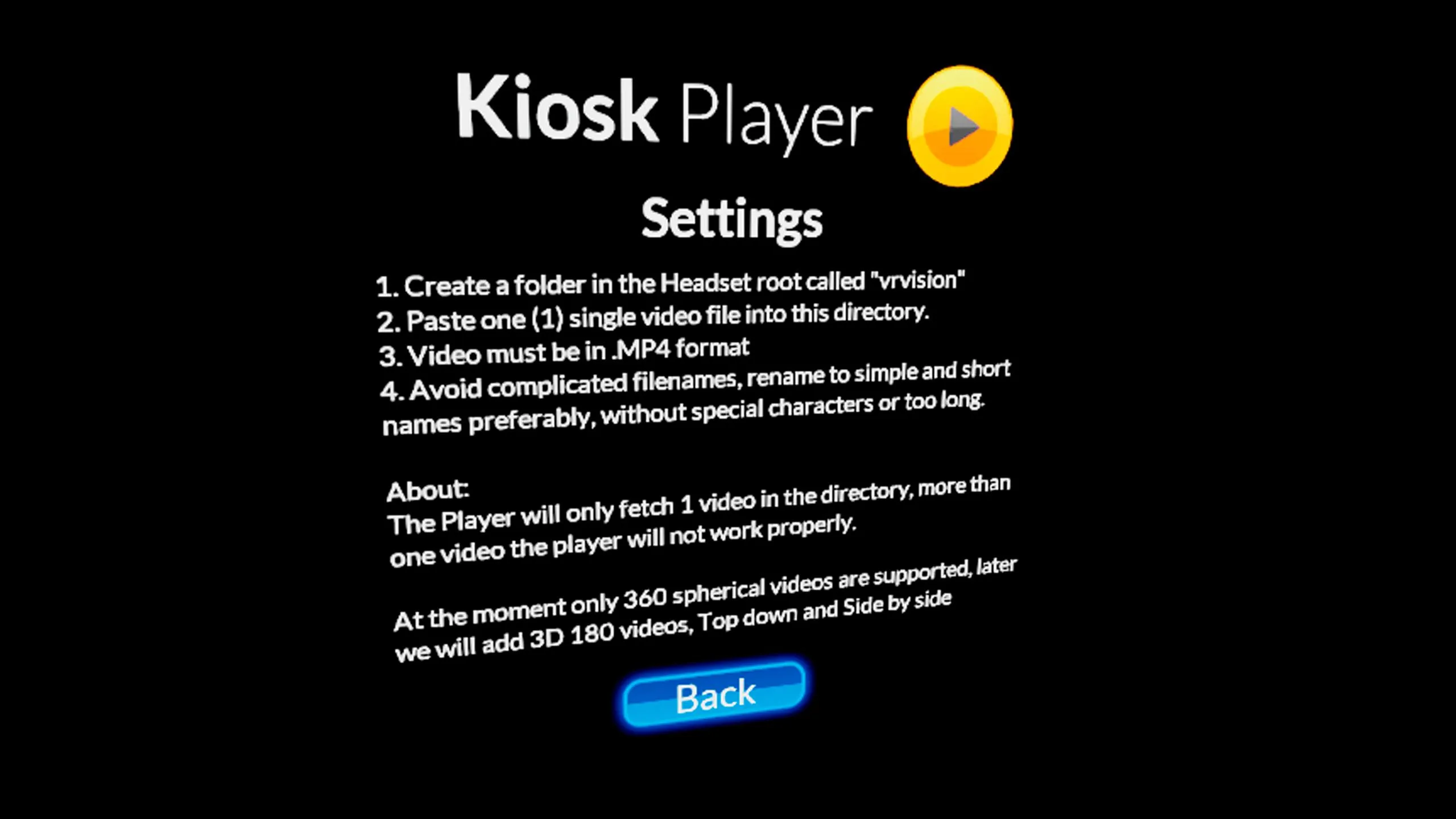
Kiosk Player(メディア)の概要
概要
公式ストアで自動翻訳されたものらしい説明が記載されていません。
Kiosk Player(メディア)の評価数と総合順位の推移
評価数と総合順位の推移
(評価数)
10
-
-
-
-
5
-
-
-
-
0
評価数(棒グラフ)、総合順位(折れ線グラフ)の推移
2/23
2/24
2/25
2/26
2/27
2/28
3/1
(順位)
2,050
-
-
-
-
2,065
-
-
-
-
2,080
| 
公式ストア
|
Kiosk Player(メディア)と同カテゴリーの人気アプリ
同カテゴリーの人気アプリ
17位  | | 4.6 ★★★★★  950人 |
コミュニティ、メディア、イベント StageTime 対応言語:  英語 英語 |
 | | 4.6 ★★★★★  7人 |
旅・探検、メディア High Desert Eclipse 対応言語:  英語 英語 |
 | | 4.9 ★★★★★  59人 |
メディア、創造性 immerGallery Demo 対応言語:  英語 英語 |
 | | 4.7 ★★★★★  77人 |
価格:900円 バージョン:.100014対応言語:  英語 英語 |
 | | 4.1 ★★★★☆  856人 |
旅・探検、メディア、学習 TriptoVR:世界を旅して発見しよう 対応言語:  英語 ほか 英語 ほか |
 | | 5.0 ★★★★★  13人 |
価格:無料 バージョン:0.1.9対応言語:  英語 英語 |
 | | 4.6 ★★★★★  255人 |
パススルー、創造性、メディア、コミュニティ PatchWorld - The Creative Revolution 対応言語:  英語 英語 |
一覧に戻る ※タイトルロゴをクリックしても戻れます。

