Reality Browser
|
Reality Browser
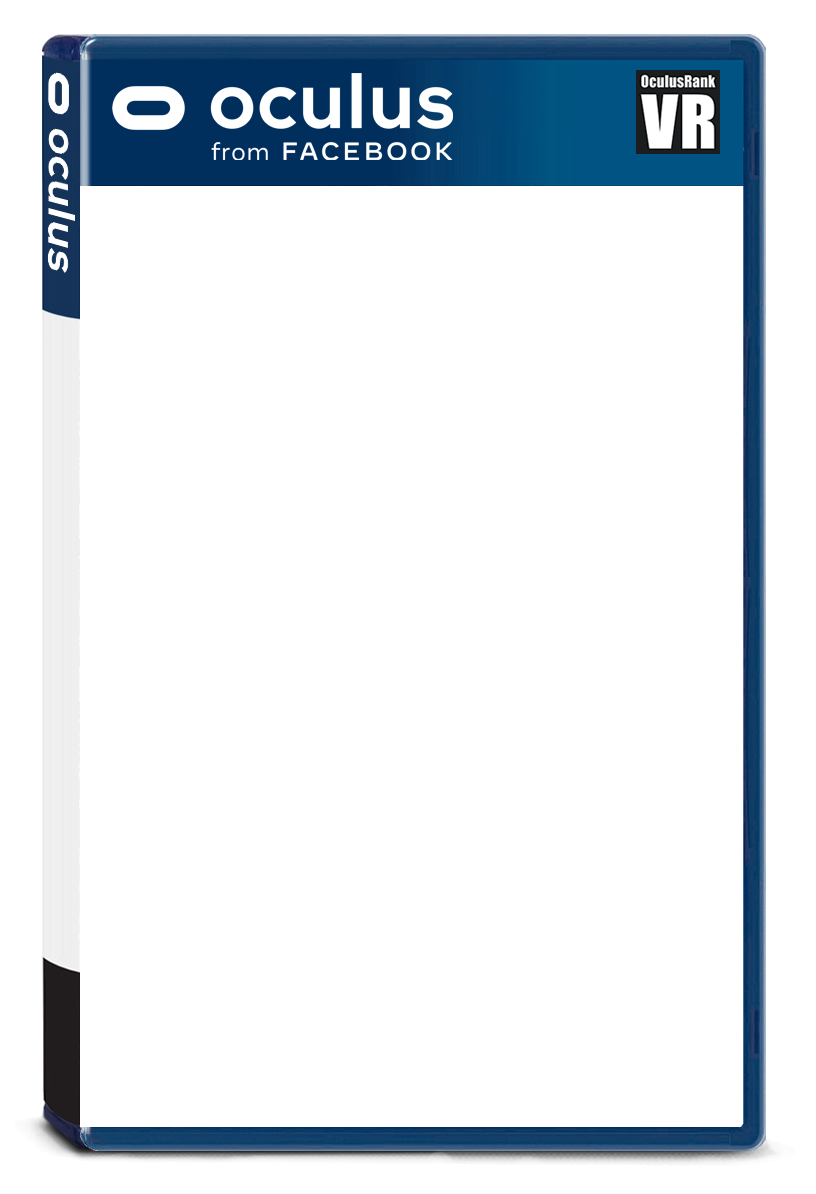
|
価格 490円 |
|
|
|
| 対応デバイス | Meta Quest 3S、Meta Quest 3、Meta Quest Pro、Meta Quest 2、Meta Quest |
| 対応言語 |  英語 英語 | |
|
| 必要空き容量 | 232.35MB |
| プレイスタイル | 歩行モード
座ってプレイ
立ってプレイ |
| プレイ人数 | シングルユーザー |
|
| バージョン | 2.0 |
| 更新日 | 2023/10/12 頃 |
| 開発者 | Transcend XR |
| リリース日 | 2022/08/11 |
| 情報取得日 | 2025/12/28 |
|
紹介動画
Reality Browser(実用)のスクリーンショット
スクリーンショット ※★画像をクリックすると拡大します。


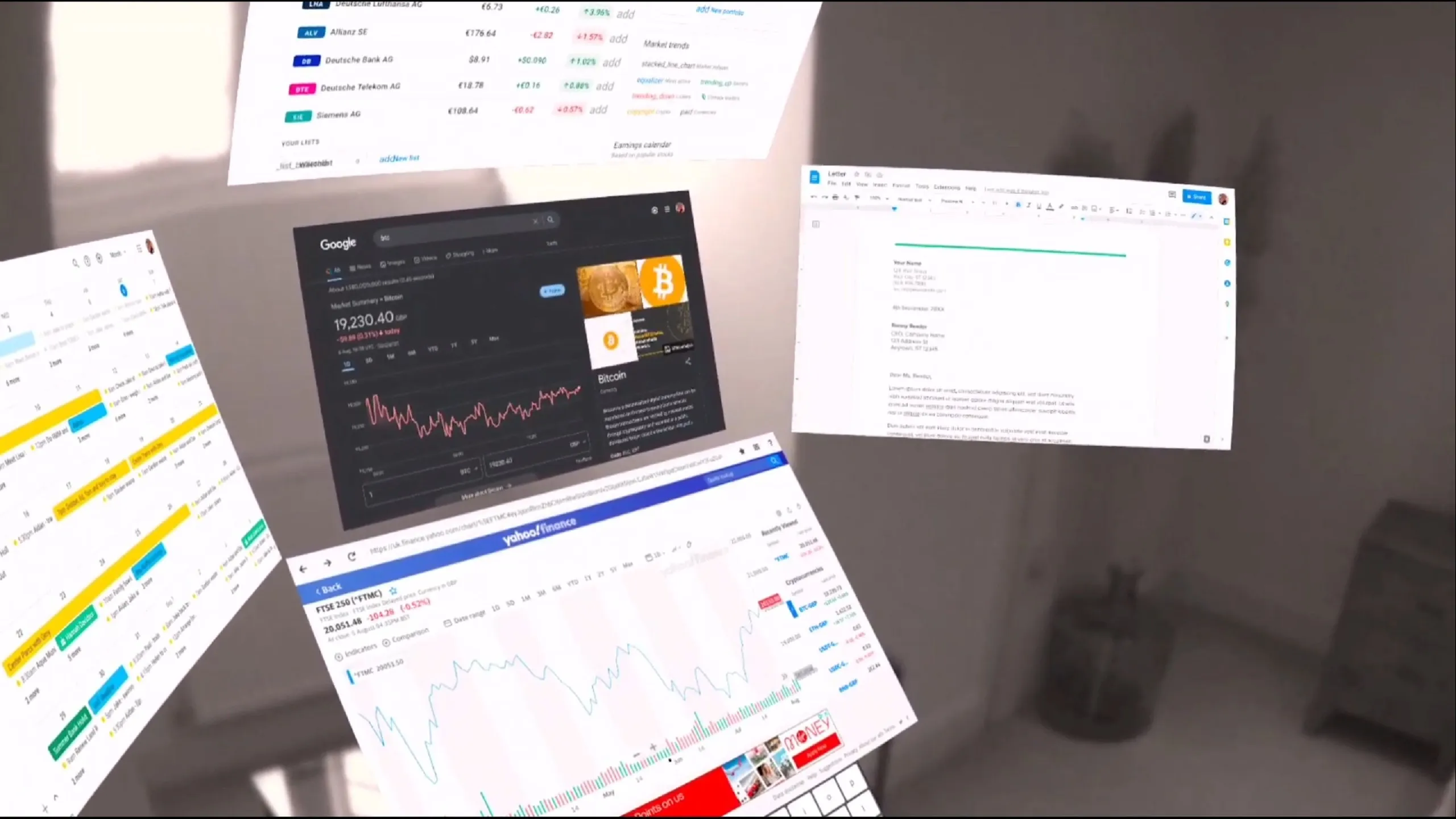
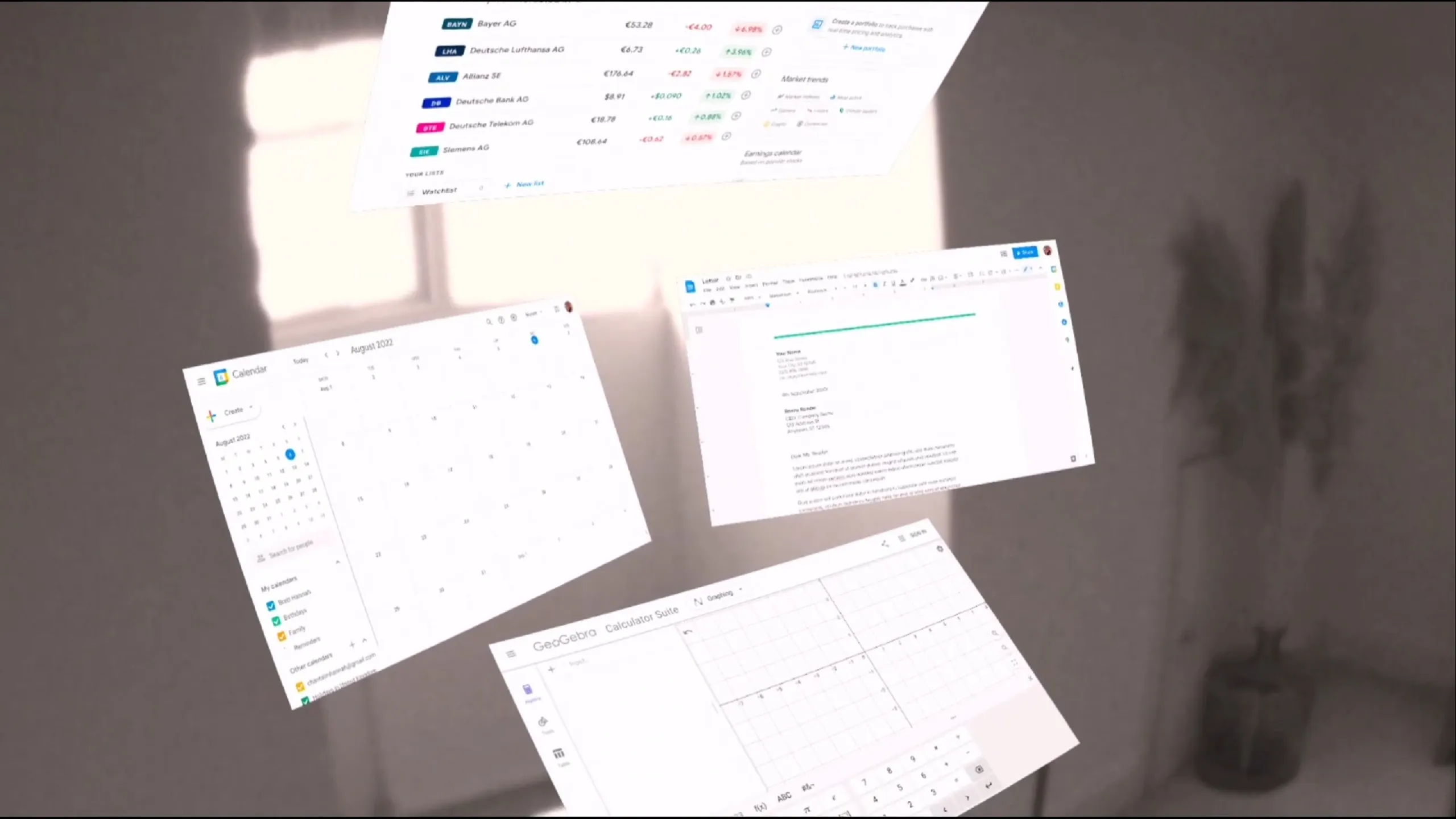


Reality Browser(実用)の概要
概要
公式ストアで自動翻訳されたものらしい説明が記載されていません。
Reality Browser(実用)の評価数と総合順位の推移
評価数と総合順位の推移
(評価数)
100
-
-
-
-
95
-
-
-
-
90
評価数(棒グラフ)、総合順位(折れ線グラフ)の推移
93
93
93
93
93
93
93
93
93
93
94
94
94
94
12/22
12/23
12/24
12/25
12/26
12/27
12/28
(順位)
0
-
-
-
-
1.5K
-
-
-
-
3K
| 
公式ストア
|
Reality Browser(実用)の評価とレビュー
評価とレビュー
★1
- とても良い
ポルノを見て、あなたのd**kを五つ星に打ち負かすのに最適です投稿者:未掲載
★1
- ダメだ!
何を押しても新しいブラウザのウィンドウが開いたり閉じすぎたりする。 それらを閉じたり、閲覧することはできません。投稿者:未掲載
★1
- 非常にバァード
決して良いことない投稿者:未掲載
★4
- いいえ
NetflixやHuluはサポートしていません。投稿者:未掲載
- 改善の余地
役に立つ素敵なツール。
でも、すべての対処は非常に基本。
だから、仮想スクリーンの真ん中をコントローラーで直接つかむ必要があります。 そうすると、手で届かないエリア(天井や高い壁や壁の背後にあるエリア)にそれらを置くことは不可能になります。
そして、異なる設定済みの部屋を保存する可能性がなくなっている。
また、ブラウザの機能は非常に基本的で限られている。
最新情報を見たいな。 まだサポートはあるの?投稿者:未掲載
- どうやらWebXRのサポートはないみたい
WebXRさえサポートしていないブラウザに$5?投稿者:未掲載
★1
- ダメだ!
何を押しても新しいブラウザのウィンドウが開いたり閉じすぎたりする。 それらを閉じたり、閲覧することはできません。投稿者:未掲載
★1
- いいえ
NetflixやHuluはサポートしていません。投稿者:未掲載
★4
- 非常にバァード
決して良いことない投稿者:未掲載
★5
- アクセシビリティのほんの数枚
✅ブラウザのウィンドウを自由にリサイズして配置できるのが好き。 私は近視で、メガサイズのE*トレードウィンドウを壁に植えることができるのが大好きです。
❌「ダークモード」もサポートしていたら「より良い」でしょう。 "たとえば、ダークモードがサポートされていれば、ヘルプスクリーン上のフォントはより読みやすくなるでしょう。
❌仮想キーボードがハンドトラッキングをサポートすれば良いのに。投稿者:未掲載
- コメントを読む、開発者に欲しいもの
今のところ見ているものに満足。 他の人が推薦していることに同意します。 没入したパワーユーザーとして、これらの機能は最前線にあるべきだ。
1. キーボード/マウスのサポート
2. モニターを物理的に動かすことなく動かすことができます。
3. 周囲確認を除いて、異なる背景を持っている
4. 3位に引き分け、タブ
全体的にクエスト3を買わなければならない(proを使う)のを救うことができるかもしれない。 ありがとう!投稿者:未掲載
- コメントを読む、開発者に欲しいもの
今のところ見ているものに満足。 他の人が推薦していることに同意します。 没入したパワーユーザーとして、これらの機能は最前線にあるべきだ。
1. キーボード/マウスのサポート
2. モニターを物理的に動かすことなく動かすことができます。
3. Having different backgrounds except passthrough
4. Tied for 3rd, tabs
全体的にクエスト3を買わなければならない(proを使う)のを救うことができるかもしれない。 ありがとう!投稿者:未掲載
- ローカルの非標準ポートサイトは動作しない
このアイデアが大好きで、見つけてすぐに試してみましたが、サーフィンしたいもののほとんどは、標準外のポートを使うローカルサイトで、どれも上手くいかないようです。 これ修理できる?
http[s]://192.168.1.111:88投稿者:未掲載
★4
- どうやらWebXRのサポートはないみたい
WebXRさえサポートしていないブラウザに$5?投稿者:未掲載
★5
- アクセシビリティのほんの数枚
✅ブラウザのウィンドウを自由にリサイズして配置できるのが好き。 私は近視で、メガサイズのE*トレードウィンドウを壁に植えることができるのが大好きです。
❌「ダークモード」もサポートしていたら「より良い」でしょう。 "たとえば、ダークモードがサポートされていれば、ヘルプスクリーン上のフォントはより読みやすくなるでしょう。
❌仮想キーボードがハンドトラッキングをサポートすれば良いのに。投稿者:未掲載
★2
- コメントを読む、開発者に欲しいもの
今のところ見ているものに満足。 他の人が推薦していることに同意します。 没入したパワーユーザーとして、これらの機能は最前線にあるべきだ。
1. キーボード/マウスのサポート
2. モニターを物理的に動かすことなく動かすことができます。
3. 周囲確認を除いて、異なる背景を持っている
4. 3位に引き分け、タブ
全体的にクエスト3を買わなければならない(proを使う)のを救うことができるかもしれない。 ありがとう!投稿者:未掲載
- ローカルの非標準ポートサイトは動作しない
このアイデアが大好きで、見つけてすぐに試してみましたが、サーフィンしたいもののほとんどは、標準外のポートを使うローカルサイトで、どれも上手くいかないようです。 これ修理できる?
http[s]://192.168.1.111:88投稿者:未掲載
★1
- 今までで最高の£4を使った
リビングルームの空中に浮かんでいる巨大で薄いスクリーンで4Kクリップを見るのは素晴らしい経験です。 一度やるなら4ポンド払うよ。投稿者:未掲載
★5
- コントローラーでブラウザを移動できません
ブラウザを動かしたければ、それをつかんで自分で動かさなければなりません。
座り込みモードの場合、これは非常に不便です。 ブラウザを境界線から外すことはできません。投稿者:未掲載
★4
- 良し
すごい投稿者:未掲載
Reality Browser(実用)と同カテゴリーの人気アプリ
同カテゴリーの人気アプリ
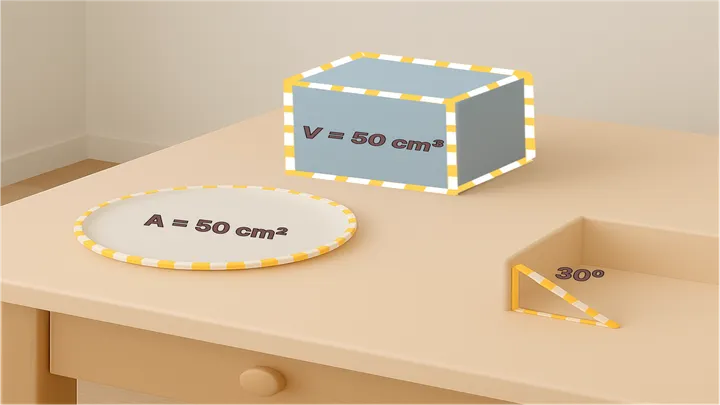 | | 4.0 ★★★★☆  22人 |
価格:無料 バージョン:1.1対応言語:  英語 英語 |
 | | 4.3 ★★★★☆  4022人 |
パススルー、生産性、実用、メディア Immersed 対応言語:  英語 英語 |
 | | 4.3 ★★★★☆  10354人 |
価格:2,490円 バージョン:1.34.14.0対応言語:  英語 英語 |
 | | 4.8 ★★★★★  1037人 |
| 価格:無料 バージョン:1.0 |
 | | 3.5 ★★★★☆  8人 |
価格:無料 バージョン:0.0.63対応言語:  英語 英語 |
 | | 4.0 ★★★★☆  29人 |
価格:無料 バージョン:1.0.7対応言語:  英語 英語 |
 | | 3.9 ★★★★☆  12人 |
メディア、実用、生産性 Paste Photo VR 対応言語:  英語 英語  韓国語 韓国語 |
一覧に戻る ※タイトルロゴをクリックしても戻れます。

