Noda
|
Noda
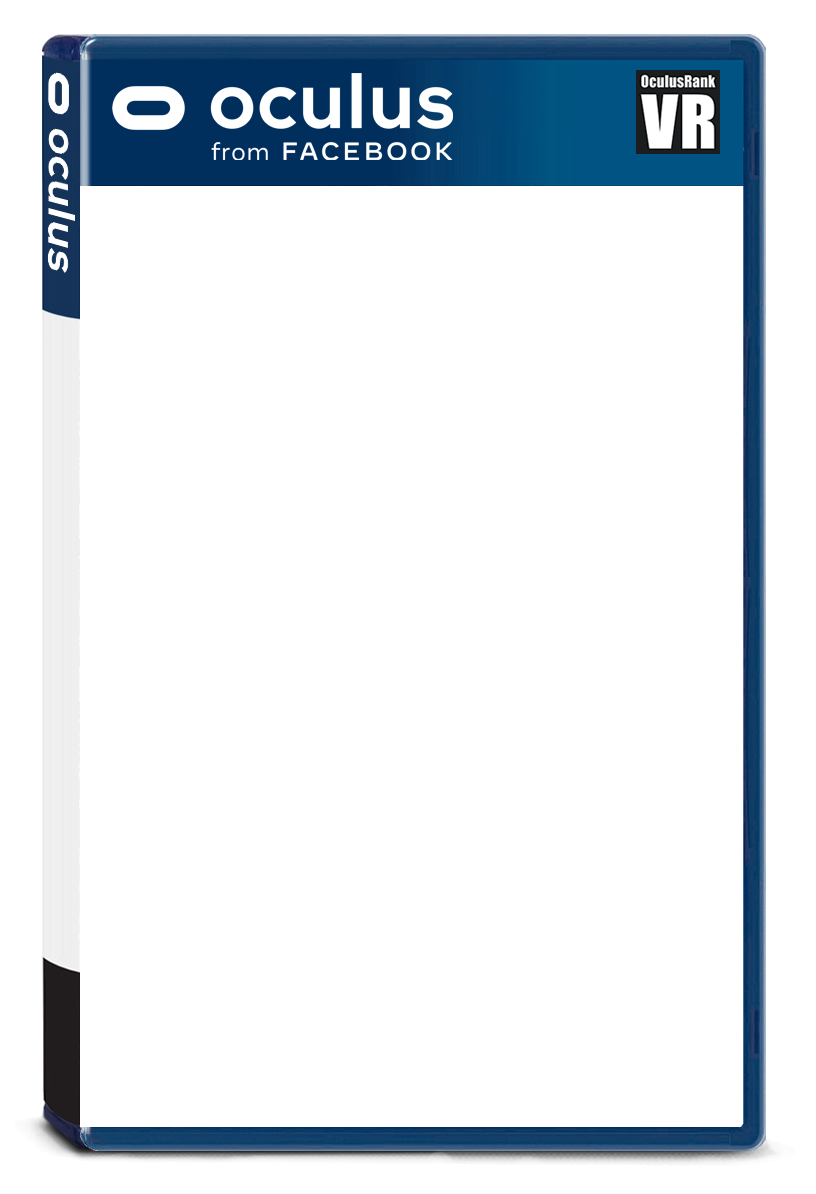
|
価格 無料 ※サブスクリプションあり |
|
|
|
| 対応デバイス | Meta Quest、Meta Quest 3S、Meta Quest 3、Meta Quest Pro、Meta Quest 2 |
| 対応言語 |  英語 英語 | |
|
| 必要空き容量 | 1.03GB |
| プレイスタイル | 座ってプレイ
立ってプレイ
歩行モード |
| プレイ人数 | マルチプレイヤー |
|
| バージョン | 1.54.18 |
| 更新日 | 2025/12/12 頃 |
| 開発者 | Coding Leap LLC |
| リリース日 | 2021/07/15 |
| 情報取得日 | 2025/12/14 |
|
紹介動画
Noda(パススルー、創造性、生産性)のスクリーンショット
スクリーンショット ※★画像をクリックすると拡大します。
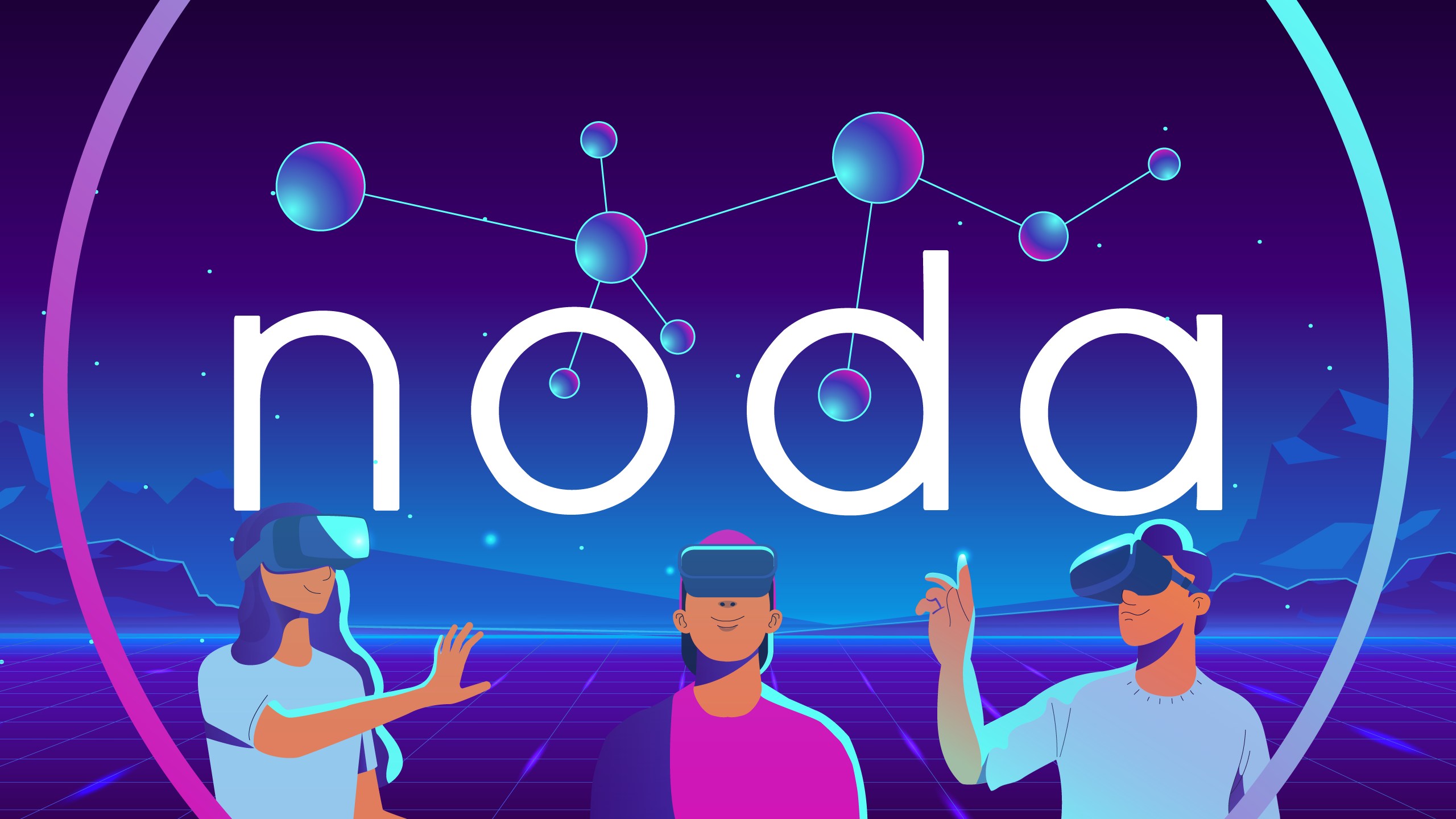
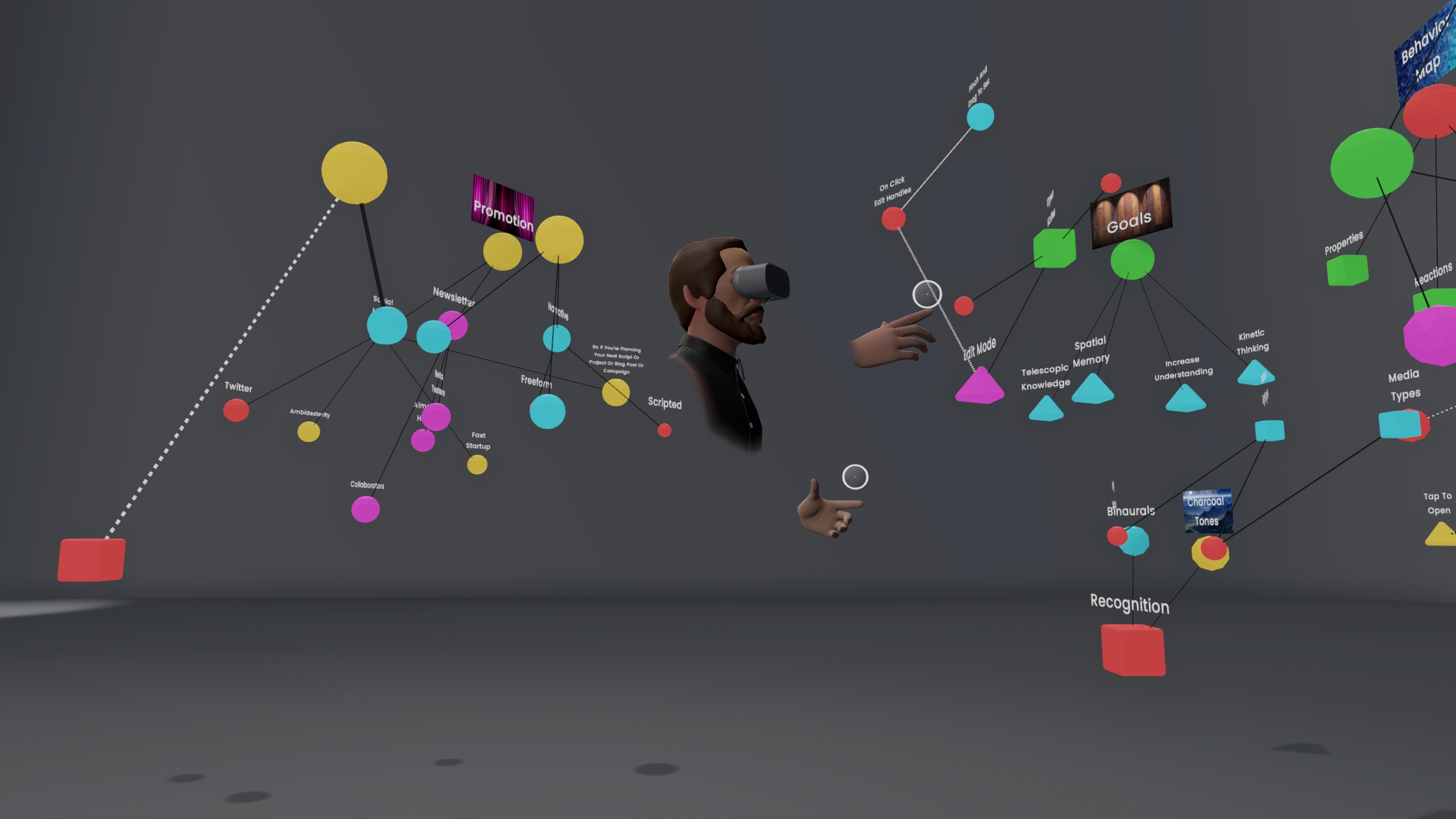


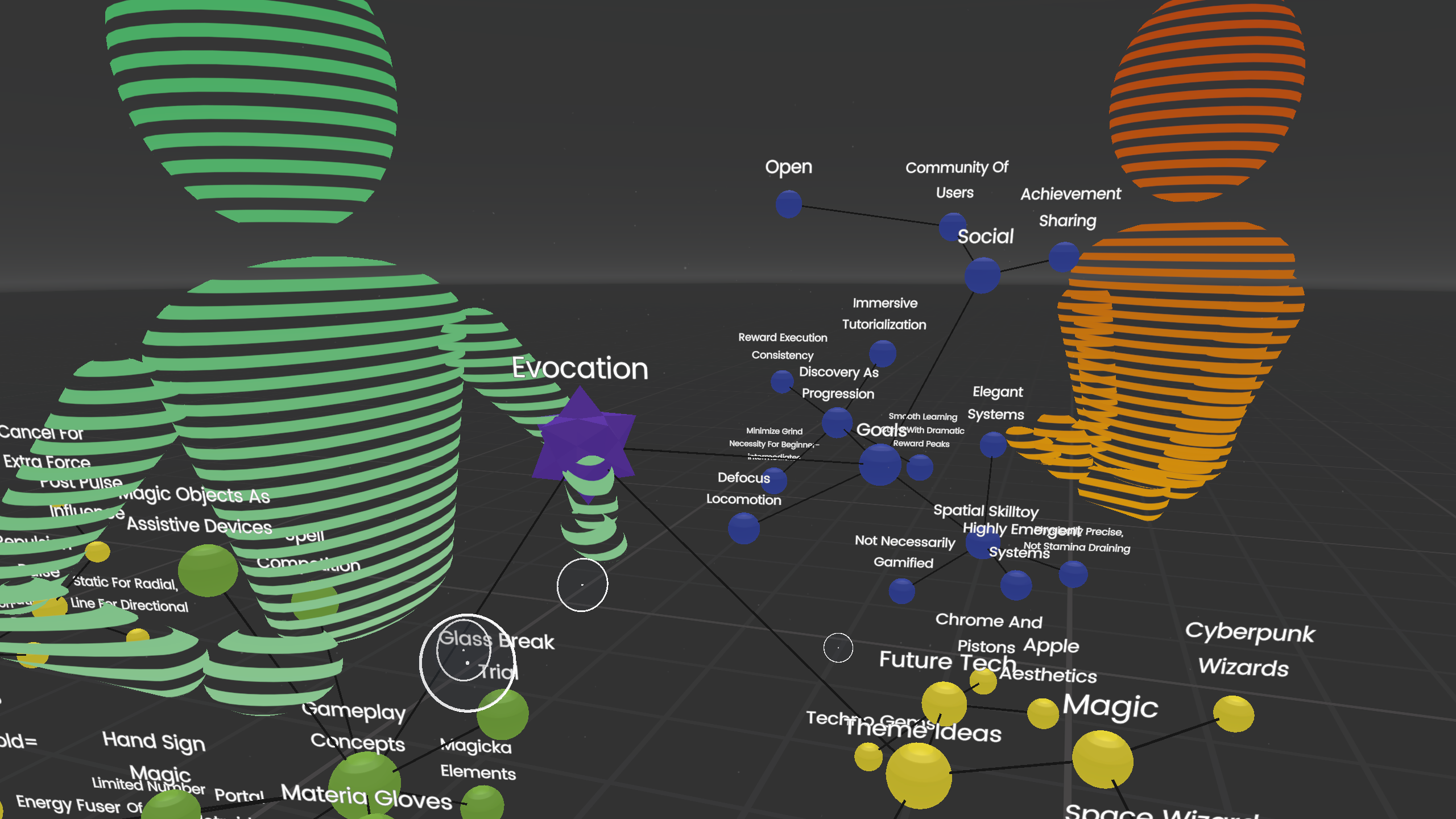
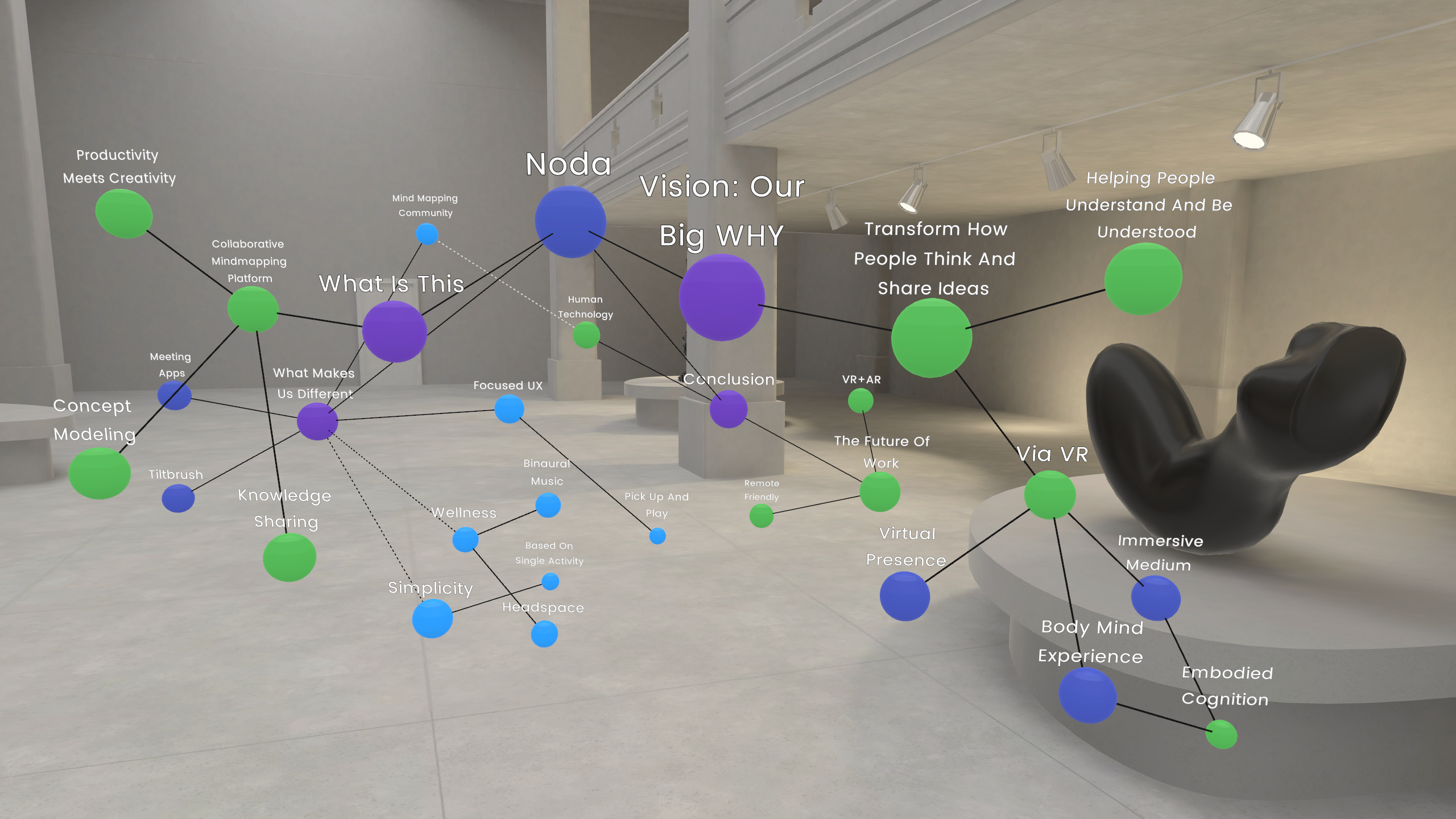
Noda(パススルー、創造性、生産性)の概要
概要
公式ストアで自動翻訳されたものらしい説明が記載されていません。
Noda(パススルー、創造性、生産性)の評価数と総合順位の推移
評価数と総合順位の推移
(評価数)
200
-
-
-
-
195
-
-
-
-
190
評価数(棒グラフ)、総合順位(折れ線グラフ)の推移
194
194
194
194
195
195
12/12
12/13
12/14
(順位)
2.4K
-
-
-
-
2.5K
-
-
-
-
2.6K
| 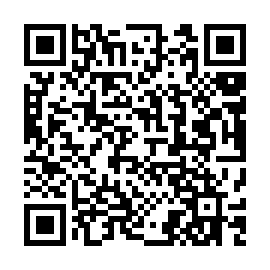
公式ストア
|
Noda(パススルー、創造性、生産性)の評価とレビュー
評価とレビュー
★5
- ADHDの夢
このアプリはADHDの夢が叶う。 大好き投稿者:未掲載
★3
- このアプリ大好き
私の目標をできるだけ最善の方法でマインドマップするのに役立つ。 とてもリラックスできる... なぜかわからない、音楽と景色が私をゾーンに入れたと思う、それはほぼ瞑想的。 おそらく検索エンジン(Google Driveのような)以外のソースから画像をダウンロードしやすくできるような細かい改善はできるでしょう。私は成功したわけではないので。 私が少し厄介なもう一つは、アプリが私がタイプした単語の最初の文字を自動的に大文字化して、キーボードのドル記号のようにランダムなものがいくつか欠けていることです。 それ以外は、完全におすすめ! それは私の人生を整理し、呼吸を少し楽にするのに役立つ全体的な素晴らしいアプリです。投稿者:未掲載
★5
- 素晴らしいアプリ、アップデート不足(今日現在)
アプリの「Pro」バージョンを購入する前に私が実践することは、アップデートの数と会社がどのくらいの頻度を確認することです。 NODAでは何も見ない。アプリは大好きだけど、時々マインドマップが変な配置に移動して元に戻すことができない。 インターフェイスは細かい修正が必要だ。
これが存在するマインドマップアプリBESTで、どれくらいの頻度で作り続けるかを伝えて欲しいと切に願うので、有料版を購入できるように...投稿者:未掲載
★1
- 戦略家の夢
私は毎日野田を使っています。 それは簡単に私が使った中で最も素晴らしく、直感的でよく考えられたアプリです。 私は大局的な思想家なので、野田を使って計画できるのは神です。 私はこれを読んでいるセルフヘルプ本の地図を作成したり、自分の人生、願望を計画したり、時にはARで作成した画像やテキストを使って漫画の短冊を作成するために使用しています。 可能性は絶対に大きい。この美しいソフトウェアを開発し続けることを祈ります。 私は毎月購読しているので、いくつかの余分な場所を得ることができます。 これがすごいから、もっと場所を追加してください。 みんなのおかげで投稿者:未掲載
- 素晴らしいアプリだけど誤解を招く
こんにちは、もともとCSVインポートを与える通知購読を購入したかったのですが、バグで試用版を選択したのですが、目的的かマーケティング戦術なのか、コアを順番に購入しなければなりません CSVをアップロードするために、なぜ私が元々トライアルバージョンを選択したのかという訳ではない投稿者:未掲載
- 気に入ったけど、もう少し仕事が必要
今のところ全てが楽しい。 でも、ウェブ上でページアップの仕方がわからない。 そして、キーボードが完成していない。
私のチャットグプトアカウントに行ったとき、私はスクロールして自分のしたことを終わらせることはできませんでした。 でも、画面に映るものを引きずり落とすことができるという事実が大好きだった.. そして、キーボードをきちんと仕上げるといいな。 でもそうでなければ素晴らしい...!!!!!!投稿者:未掲載
Noda(パススルー、創造性、生産性)と同カテゴリーの人気アプリ
同カテゴリーの人気アプリ
8位  | | 4.8 ★★★★★  365人 |
日本語対応、パススルー、サンドボックス、パーティーゲーム、シミュレーション Prison Boss Prohibition |
20位  | | 4.4 ★★★★☆  158人 |
パススルー、テーブルゲーム、パズル、シミュレーション Make It Stable - Kids & Family Fun! 対応言語:  英語 ほか 英語 ほか |
38位  | | 4.7 ★★★★★  135人 |
日本語対応、パススルー、アーケード、テーブルゲーム、アクション Toy Monsters |
46位  | | 4.9 ★★★★★  58人 |
メディア、創造性 immerGallery Demo 対応言語:  英語 英語 |
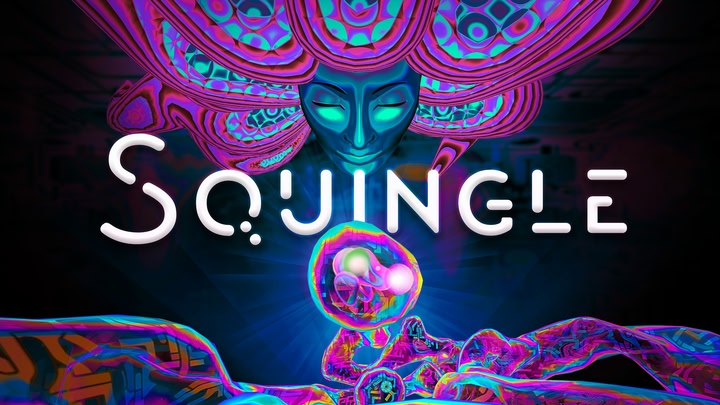 | | 4.8 ★★★★★  80人 |
| 価格:1,700円 バージョン:5.0.40 |
 | | 4.8 ★★★★★  150人 |
日本語対応、パススルー、テーブルゲーム、ロールプレイング、ストラテジー Augmented Empire |
 | | 4.3 ★★★★☆  209人 |
日本語対応、パススルー、スポーツ、シミュレーション アルティメット スイング ゴルフ by クラップハンズ 対応言語:  日本語 日本語  英語 英語 |
一覧に戻る ※タイトルロゴをクリックしても戻れます。

